Chevrolet Sonic: Additional Storage Features
Chevrolet Sonic Owners Manual
Cargo Cover (Hatchback)
Warning
An unsecured cargo cover could strike people in a sudden stop or turn, or in a crash. Store the cargo cover securely or remove it from the vehicle.
The cargo cover can be used to cover items in the rear of the vehicle.
To remove the cargo cover:
1. Remove both of the cords from the hooks at the top of the liftgate.
2. Push up on the underside of the cargo cover at both pins at the front sides of the cargo cover.
To install the cargo cover:
1. Align the clips on the underside of the cargo cover over the pins on both sides of the cargo area and push down.
2. Reconnect both of the cords to the hooks at the top of the liftgate.
Other info:
Nissan Micra. Locking with power door lock switch
(if so equipped)
To lock all the doors without a key, push the door
lock switch to the lock position 1 . When locking
the door this way, be certain not to leave the key
inside the vehicle.
To unlock all the ...
Chevrolet Sonic. If a Tire Goes Flat
It is unusual for a tire to blow out while driving, especially if the tires are
maintained properly. See Tires. If air goes out of a tire, it is much
more likely to leak out slowly. But if there i ...
Peugeot 208. Automated mode
After starting the vehicle, select position A for enter automated mode.
AUTO and the gear engaged appear
in the instrument panel screen.
The gearbox is then operating in auto-active mode, without ...
Manuals For Car Models
-
 Chevrolet Sonic
Chevrolet Sonic -
 Citroen C3
Citroen C3 -
 Fiat Punto
Fiat Punto -
 Honda Fit
Honda Fit -
 Mazda 2
Mazda 2 -
 Nissan Micra
Nissan Micra -
 Peugeot 208
Peugeot 208 -
 Renault Clio
Renault Clio -
 Seat Ibiza
Seat Ibiza -
 Skoda Fabia
Skoda Fabia