Chevrolet Sonic: Bluetooth Controls
Chevrolet Sonic Owners Manual
Use the buttons located on the infotainment system and the steering wheel to operate the Bluetooth system.
Steering Wheel Controls
 (Push to Talk): Press to answer
(Push to Talk): Press to answer
incoming calls, confirm system information, and start voice recognition.
 (Mute/End Call): Press to end a
(Mute/End Call): Press to end a
call, reject a call, or cancel an operation.
Infotainment System Controls
If equipped, the infotainment system allows certain controls to be selected on the infotainment display.
For information about how to navigate the menu system using the infotainment controls, see Operation.
 (Phone): Press to enter the Phone
(Phone): Press to enter the Phone
main menu.
Other info:
Seat Ibiza. Wheel change
Preparation work
What you must do before changing a wheel. – If you have a flat tyre or puncture,
park the vehicle as far away from the flow of traffic as possible. Choose a location
that is as ...
Nissan Micra. Bluetooth® Hands-Free Phone System
(if so equipped)
WARNING
Use a phone after stopping your vehicle
in a safe location. If you have to use a
phone while driving, exercise extreme
caution at all times so full attention may
be ...
Mazda 2. Driving In Flooded Area
WARNING
Dry off brakes that have become
wet by driving slowly, releasing the
accelerator pedal and lightly applying
the brakes several times until the brake
performance returns to normal:
Drivin ...
Manuals For Car Models
-
 Chevrolet Sonic
Chevrolet Sonic -
 Citroen C3
Citroen C3 -
 Fiat Punto
Fiat Punto -
 Honda Fit
Honda Fit -
 Mazda 2
Mazda 2 -
 Nissan Micra
Nissan Micra -
 Peugeot 208
Peugeot 208 -
 Renault Clio
Renault Clio -
 Seat Ibiza
Seat Ibiza -
 Skoda Fabia
Skoda Fabia