Chevrolet Sonic: Conference Calling
Chevrolet Sonic Owners Manual
Conference calling and three-way calling must be supported on the Bluetooth phone and enabled by the wireless service carrier to work.
To start a conference while in a current call:
1. Turn or press the Push/MENU/ TUNE knob.
2. Select Enter Number.
3. Enter the character sequence then select Call. See “Entering a Character Sequence” in Operation.
4. After the call has been placed, turn or press the Push/MENU/ TUNE knob and choose Merge Calls.
5. To add more callers to the conference call, repeat Steps 1 −4. The number of callers that can be added is limited by your wireless service carrier.
Other info:
Skoda Fabia. Vehicle-specific details according to engine type
The values specified have been determined in accordance with rules and under
conditions set out by legal or technical requirements for determining
operational
and technical data for motor vehicle ...
Chevrolet Sonic. Tire Inspection
We recommend that the tires, including the spare tire, if the vehicle has one,
be inspected for signs of wear or damage at least once a month.
Replace the tire if:
The indicators at three or mo ...
Honda Fit. Exhaust Gas Hazard
Carbon Monoxide Gas
The engine exhaust from this vehicle contains carbon monoxide, a colorless,
odorless, and highly toxic gas. As long as you properly maintain your vehicle,
carbon
monoxide gas ...
Manuals For Car Models
-
 Chevrolet Sonic
Chevrolet Sonic -
 Citroen C3
Citroen C3 -
 Fiat Punto
Fiat Punto -
 Honda Fit
Honda Fit -
 Mazda 2
Mazda 2 -
 Nissan Micra
Nissan Micra -
 Peugeot 208
Peugeot 208 -
 Renault Clio
Renault Clio -
 Seat Ibiza
Seat Ibiza -
 Skoda Fabia
Skoda Fabia