Chevrolet Sonic: Connecting a USB Storage Device or iPod/iPhone
Chevrolet Sonic Owners Manual
To connect a USB storage device, connect the device to the USB port.
To connect an iPod/iPhone, connect one end of the device’s cable to the iPod/iPhone and the other end to the USB port.
The iPod/iPhone charges while it is connected to the vehicle if the vehicle is in the ACC/ACCESSORY or ON/RUN position. When the vehicle is turned off, the iPod/ iPhone automatically powers off and will not charge or draw power from the vehicle's battery.
For more information on USB usage, see “Audio System” in Pictures and Movies (Audio System) or Pictures and Movies (Picture System) or Pictures and Movies (Movie System).
Other info:
Peugeot 208. Operation
On an ascending slope, with the vehicle stationary, the vehicle is held for a
brief moment when you release the brake pedal:
- if you are in first gear or neutral with a manual gearbox,
- if you ...
Renault Clio. To the rear seat belts
Force limiter
Above a certain severity of impact, this
mechanism is used to limit the force of
the belt against the body so that it is at
an acceptable level.
Have the entire rest ...
Honda Fit. Emissions Testing
Testing of Readiness Codes
Your vehicle uses “readiness codes,” as part of its onboard self diagnostic
system.
Some states refer to these codes during testing to see if your vehicle’s
em ...
Manuals For Car Models
-
 Chevrolet Sonic
Chevrolet Sonic -
 Citroen C3
Citroen C3 -
 Fiat Punto
Fiat Punto -
 Honda Fit
Honda Fit -
 Mazda 2
Mazda 2 -
 Nissan Micra
Nissan Micra -
 Peugeot 208
Peugeot 208 -
 Renault Clio
Renault Clio -
 Seat Ibiza
Seat Ibiza -
 Skoda Fabia
Skoda Fabia