Chevrolet Sonic: Home Page (Radio with Touchscreen)
Chevrolet Sonic Owners Manual
Touchscreen Buttons
Touchscreen buttons show on the screen when available. When a function is unavailable, the button may gray out. When a function is selected, the button may highlight.
Home Page Features
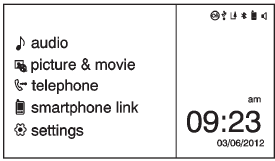
Press  to go to the Home Page.
to go to the Home Page.
 audio: Press to select AM, FM, SiriusXM
audio: Press to select AM, FM, SiriusXM
(if equipped), USB/iPod/ Bluetooth Audio, or AUX.
 picture & movie: Press to view a
picture & movie: Press to view a
picture, movie, or auxiliary video.
 telephone: Press to activate the
telephone: Press to activate the
phone features (if equipped). See Bluetooth (Voice Recognition) or
Bluetooth (Overview) or Bluetooth (Infotainment Controls).
 smartphone link: Press to listen
smartphone link: Press to listen
to Pandora® (if equipped), Stitcher™, or available application. See Smartphone Link
(Overview) or Smartphone Link (Pandora) or Smartphone
Link (Stitcher).
 settings: Press to access the Personalization
settings: Press to access the Personalization
menu. See Vehicle Personalization.
Other info:
Skoda Fabia. Washing the car
The best protection for your vehicle against harmful environmental influences
is frequent washing.
How often the vehicle should be washed depends, for example, on the following
factors.
Frequ ...
Nissan Micra. Car phone or CB radio
When installing a CB, ham radio or car phone in
your vehicle, be sure to observe the following
precautions; otherwise, the new equipment may
adversely affect the engine control system and
other el ...
Peugeot 208. Removing a wheel
Parking the vehicle
Immobilise the vehicle where it does not block traffic: the ground must be level,
stable and not slippery.
Apply the parking brake, switch off the ignition and engage first gea ...
Manuals For Car Models
-
 Chevrolet Sonic
Chevrolet Sonic -
 Citroen C3
Citroen C3 -
 Fiat Punto
Fiat Punto -
 Honda Fit
Honda Fit -
 Mazda 2
Mazda 2 -
 Nissan Micra
Nissan Micra -
 Peugeot 208
Peugeot 208 -
 Renault Clio
Renault Clio -
 Seat Ibiza
Seat Ibiza -
 Skoda Fabia
Skoda Fabia