Chevrolet Sonic: Radio Controls with Touchscreen
Chevrolet Sonic Owners Manual
The infotainment system is operated by using the pushbuttons, menus shown on the display, and steering wheel controls.
Turning the System On or Off
 (Power): Press and hold to turn
(Power): Press and hold to turn
the radio on and off.
Automatic Switch-Off
If the infotainment system has been turned on after the ignition is turned off, the system will turn off automatically after 10 minutes.
Volume Control
 VOL
VOL
 (Volume): Press to increase or decrease
(Volume): Press to increase or decrease
the volume or press the volume bar.
 (Mute): Press
(Mute): Press
 VOL
VOL
 , then press
, then press
 to mute and unmute the system.
to mute and unmute the system.
Other info:
Skoda Fabia. Economical driving and respect the environment
The technical requirements for low fuel usage and economic efficiency of the
vehicle have already been built into the vehicle at the works. ŠKODA places a
particular emphasis on minimising nega ...
Chevrolet Sonic. Daytime Running Lamps (DRL)
DRL can make it easier for others to see the front of your vehicle during the
day. Fully functional DRL are required on all vehicles first sold in Canada.
This indicator light turns on in the ins ...
Peugeot 208. Access to the tools
The tools are installed in the boot under the floor.
To gain access to them:
open the boot,
lift the floor and remove it.
remove the carrier box containing the tools.
List of tools
Al ...
Manuals For Car Models
-
 Chevrolet Sonic
Chevrolet Sonic -
 Citroen C3
Citroen C3 -
 Fiat Punto
Fiat Punto -
 Honda Fit
Honda Fit -
 Mazda 2
Mazda 2 -
 Nissan Micra
Nissan Micra -
 Peugeot 208
Peugeot 208 -
 Renault Clio
Renault Clio -
 Seat Ibiza
Seat Ibiza -
 Skoda Fabia
Skoda Fabia