Chevrolet Sonic: Radio Controls without Touchscreen
Chevrolet Sonic Owners Manual
The buttons used to control the radio are:
P /VOL: Press to turn the radio on and off.
RADIO/BAND: Press to choose between AM, FM, and SiriusXM®, if equipped.
Push/MENU/TUNE Knob: Turn to navigate the available menus. Turn to search for stations.
INFO: Press to display additional information that may be available for the current song.
SEEK  : Press to search for the next
: Press to search for the next
station.
 SEEK: Press to search for the previous
SEEK: Press to search for the previous
station.
FAV: Press to open the favorites list and select the favorites page.
1−6: Press to select preset stations.
Other info:
Chevrolet Sonic. Ignition Positions
The ignition switch has four different positions.
To shift out of P (Park), the ignition must be in ON/RUN and the regular brake
pedal applied.
1 (STOPPING THE ENGINE/LOCK/ OFF): When the vehicl ...
Mazda 2. Seat Precautions
WARNING
Make sure the adjustable components of a seat are locked in place:
Adjustable seats and seatbacks that are not securely locked are dangerous. In a
sudden
stop or collision, the seat or se ...
Citroen C3. Changing a wiper blade
Procedure for replacing a worn wiper
blade with a new one without the use
of tools.
Before removing a front wiper
blade
Within one minute after switching off
the ignition, operate the wi ...
Manuals For Car Models
-
 Chevrolet Sonic
Chevrolet Sonic -
 Citroen C3
Citroen C3 -
 Fiat Punto
Fiat Punto -
 Honda Fit
Honda Fit -
 Mazda 2
Mazda 2 -
 Nissan Micra
Nissan Micra -
 Peugeot 208
Peugeot 208 -
 Renault Clio
Renault Clio -
 Seat Ibiza
Seat Ibiza -
 Skoda Fabia
Skoda Fabia