Chevrolet Sonic: Radio without Touchscreen
Chevrolet Sonic Owners Manual
To set the time and date:
1. Press CLOCK.
2. Select Time and Date Settings.
3. Select Set Time or Set Date.
4. Turn the MENU/TUNE knob to adjust the highlighted value.
5. Press the MENU/TUNE knob to select the next value.
6. To save the time or date and return to the Time and Date Settings menu, press the / BACK button at any time or press the MENU/TUNE knob after adjusting the minutes or year.
To set the 12/24 hour format:
1. Press CLOCK.
2. Select Time and Date Settings.
3. Highlight Set Time Format.
4. Press the MENU/TUNE knob to select the 12 hour or 24 hour display format.
To set the month and day format:
1. Press CLOCK.
2. Select Time and Date Settings.
3. Highlight Set Date Format.
4. Press the MENU/TUNE knob to select MM/DD/YYYY (month/ day/year), or DD/MM/YYYY (day/month/year), or YYYY/MM/ DD (year/month/day).
Other info:
Fiat Punto. Bodywork
PROTECTION FROM ATMOSPHERIC
AGENTS
The main causes of corrosion are the following:
atmospheric pollution;
salty air and humidity (coastal areas, or hot humid
climates);
seasonal environmen ...
Chevrolet Sonic. Passenger Sensing System
The vehicle has a passenger sensing system for the front outboard passenger position.
The passenger airbag status indicator will light on the instrument panel when the
vehicle is started.
Unite ...
Citroen C3. Driving safely
Speed limiter "LIMIT"
1. Selecting/Switching off speed limiter
mode.
2. Decrease the programmed value.
3. Increase the programmed value.
4. Speed limiter on/off.
The values must ...
Manuals For Car Models
-
 Chevrolet Sonic
Chevrolet Sonic -
 Citroen C3
Citroen C3 -
 Fiat Punto
Fiat Punto -
 Honda Fit
Honda Fit -
 Mazda 2
Mazda 2 -
 Nissan Micra
Nissan Micra -
 Peugeot 208
Peugeot 208 -
 Renault Clio
Renault Clio -
 Seat Ibiza
Seat Ibiza -
 Skoda Fabia
Skoda Fabia