
Fiat Punto: Access to menu screen
Fiat Punto Owners Manual
After the “initial check”, it is possible to access the menu screen pressing
the button  .
.
To surf the menu press buttons + or –.
Important if after entering the menu no setting/adjustment is performed within
60 seconds, the system exits the
menu automatically and returns to previously displayed screen. In this case the
last selected but not confirmed
setting (through button  ) is not
) is not
stored and therefore the operation shall be repeated (this stands valid also
when
quitting the menu by pressing the  button).
button).
When the car is running, it is possible to access only the reduced menu (for setting “speed limit”).
When the car is stationary access to the whole menu is enabled.
The following diagram shows the cases described.
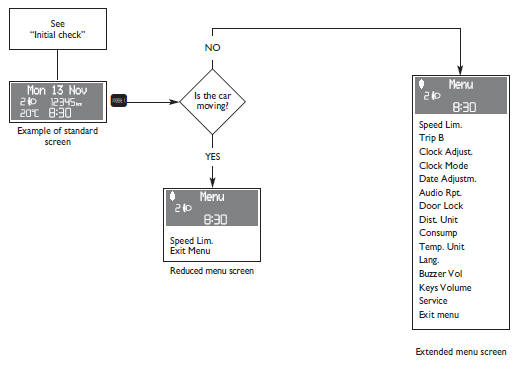
Other info:
Renault Clio. Multimedia equipment
The presence and location of this equipment
depends on the vehicle version.
Multimedia touchscreen;
Multimedia sockets;
Steering column control;
Voice commands;
Microphone.
Refe ...
Chevrolet Sonic. Washing the Vehicle
To preserve the vehicle's finish, wash it often and out of direct sunlight.
Caution
Do not use petroleum-based, acidic, or abrasive cleaning agents as they can
damage the vehicle's paint, metal, o ...
Peugeot 208. Starting using another battery
Connect the red cable to the positive terminal (+) of the flat battery A
, then to the positive terminal (+) of the slave battery B.
Connect one end of the green or black cable to the negati ...
Manuals For Car Models
-
 Chevrolet Sonic
Chevrolet Sonic -
 Citroen C3
Citroen C3 -
 Fiat Punto
Fiat Punto -
 Honda Fit
Honda Fit -
 Mazda 2
Mazda 2 -
 Nissan Micra
Nissan Micra -
 Peugeot 208
Peugeot 208 -
 Renault Clio
Renault Clio -
 Seat Ibiza
Seat Ibiza -
 Skoda Fabia
Skoda Fabia


