Honda Fit: Setting the Clock
Honda Fit Owners Manual
Clock
Models without navigation system
You can adjust the time in the clock display, using the CLOCK button with the
ignition switch in ACCESSORY  or ON
or ON
 .
.
Models without navigation system
Press and hold the CLOCK button until the clock
display begins to blink, then press the
 (Reset)
(Reset)
button.
Depending on the displayed time, the clock sets forward or backward.
Example:
1:06 will reset to 1:00
1:53 will reset to 2:00
Models with navigation system
The clock is automatically updated through the navigation system, so the time does not need to be adjusted.
■Adjusting the Time
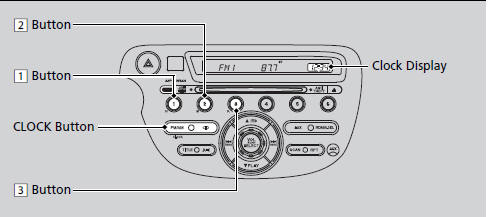
1. Press and hold the CLOCK button until the clock display begins to blink.
2. Press the 1 (Hour) button to change the hours.
3. Press the 2 (Minute) button to change the minutes.
4. Press the CLOCK button to go back to the normal display.
Other info:
Chevrolet Sonic. Disarming the System
To disarm the system, either unlock the doors using the RKE transmitter, or start
the vehicle with a recognized transmitter in the vehicle.
To avoid setting off the alarm by accident:
Press on ...
Honda Fit. Side Curtain Airbags
The side curtain airbags help protect the heads of the driver and passengers
in outer
seating positions during a moderate-to-severe side impact.
The side curtain airbags are most effective when an ...
Manuals For Car Models
-
 Chevrolet Sonic
Chevrolet Sonic -
 Citroen C3
Citroen C3 -
 Fiat Punto
Fiat Punto -
 Honda Fit
Honda Fit -
 Mazda 2
Mazda 2 -
 Nissan Micra
Nissan Micra -
 Peugeot 208
Peugeot 208 -
 Renault Clio
Renault Clio -
 Seat Ibiza
Seat Ibiza -
 Skoda Fabia
Skoda Fabia