
Peugeot 208: Information display
Peugeot 208 Owners Manual
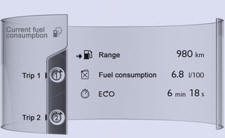
 Press MODE located on
Press MODE located on
the touch screen front panel, to display the various tabs.
Select the desired tab using your finger.
 The current information
The current information
tab with:
● the range,
● the current fuel consumption,
● the Stop & Start time counter.

The trip "1" tab with:
● the distance travelled.
● the average fuel consumption, ● the average speed, for the first trip.
 The trip "2" tab with:
The trip "2" tab with:
● the distance travelled.
● the average fuel consumption, ● the average speed, for the second trip.
Other info:
Mazda 2. Blind Spot Monitoring (BSM) System
The Blind Spot Monitoring (BSM) system is designed to assist the driver in
checking the
area to the rear of the vehicle on both sides during lane changes by alerting
the driver to the
presence o ...
Chevrolet Sonic. If a Tire Goes Flat
It is unusual for a tire to blow out while driving, especially if the tires are
maintained properly. See Tires. If air goes out of a tire, it is much
more likely to leak out slowly. But if there i ...
Chevrolet Sonic. Engine Compartment Fuse Block
LUV and LUW Engines
The engine compartment fuse block is on the driver side of the vehicle, near
the battery.
Caution
Spilling liquid on any electrical component on the vehicle may damage it.
...
Manuals For Car Models
-
 Chevrolet Sonic
Chevrolet Sonic -
 Citroen C3
Citroen C3 -
 Fiat Punto
Fiat Punto -
 Honda Fit
Honda Fit -
 Mazda 2
Mazda 2 -
 Nissan Micra
Nissan Micra -
 Peugeot 208
Peugeot 208 -
 Renault Clio
Renault Clio -
 Seat Ibiza
Seat Ibiza -
 Skoda Fabia
Skoda Fabia - Honda Pilot
- Volkswagen ID4
- Toyota Prius


