
Nissan Micra: Control buttons
Nissan Micra Owners Manual
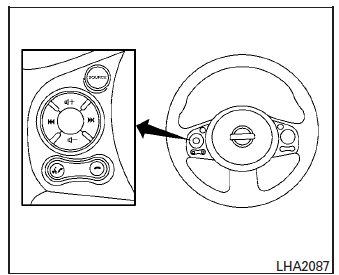
The control buttons for the Bluetooth® Hands- Free Phone System are located on the steering wheel.
 PHONE/SEND
PHONE/SEND
Press the  button to answer
button to answer
an incoming call.
You can also use the button
button
to interrupt the system feedback
and give a command at once. For
additional information, refer to
“List of commands” and “During a
call” in this section for additional
information.
 PHONE/END
PHONE/END
Press the  button to end a
button to end a
call.
 TUNING SWITCH
TUNING SWITCH
Push the tuning switch left or right
to manually control the phone
system.
Other info:
Peugeot 208. Direction indicators
Lower the lighting control stalk fully when moving to the left.
Raise the lighting control stalk fully when moving to the right.
If you forget to cancel the direction indicators for more tha ...
Skoda Fabia. Vehicle tool kit
Fig. 140 Vehicle tool kit
The vehicle tool kit and the jack are housed in a plastic box in the spare
wheel
or in the storage space for the spare wheel. There is also space here for the
remova ...
Citroen C3. Temporary puncture repair kit
Complete system consisting of a compressor
and an incorporated sealant cartridge
which permits temporary repair of the
tyre so that you can drive to the nearest
garage.
Access to the kit
T ...
Manuals For Car Models
-
 Chevrolet Sonic
Chevrolet Sonic -
 Citroen C3
Citroen C3 -
 Fiat Punto
Fiat Punto -
 Honda Fit
Honda Fit -
 Mazda 2
Mazda 2 -
 Nissan Micra
Nissan Micra -
 Peugeot 208
Peugeot 208 -
 Renault Clio
Renault Clio -
 Seat Ibiza
Seat Ibiza -
 Skoda Fabia
Skoda Fabia


