
Peugeot 208: Steering mounted controls
Peugeot 208 Owners Manual
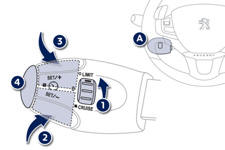
The controls of this system are grouped together on stalk A.
1. Speed limiter mode selection thumb wheel.
2. Value decrease button.
3. Value increase button.
4. Speed limiter on / off button.
Other info:
Peugeot 208. Changing a bulb
The headlamps are fitted with polycarbonate glass with a protective coating:
do not clean them using a dry or abrasive cloth, nor with a detergent or
solvent product,
use a sponge and soapy w ...
Peugeot 208. A few definitions
Range (miles or km)
This indicates the distance which can still be travelled with the fuel remaining
in the tank in relation to the average fuel consumption over the last few miles
(kilometres) ...
Honda Fit. Playing the FM/AM Radio
■Radio Data System (RDS)
Provides text data information related to your selected RDS capable FM
station.
■ RDS INFO ON
Press the TITLE button while listening to an RDS capable stati ...
Manuals For Car Models
-
 Chevrolet Sonic
Chevrolet Sonic -
 Citroen C3
Citroen C3 -
 Fiat Punto
Fiat Punto -
 Honda Fit
Honda Fit -
 Mazda 2
Mazda 2 -
 Nissan Micra
Nissan Micra -
 Peugeot 208
Peugeot 208 -
 Renault Clio
Renault Clio -
 Seat Ibiza
Seat Ibiza -
 Skoda Fabia
Skoda Fabia - Honda Pilot
- Volkswagen ID4
- Toyota Prius


