
Chevrolet Sonic: Auxiliary Devices
Chevrolet Sonic Owners Manual
The optional AUX input allows portable devices to connect to the vehicle using the 3.5 mm(1/8 in) input jack. The AUX input jack, if equipped, is in the storage area to the right of the infotainment system.
A second AUX input is on the front of the infotainment system, if equipped. See Overview (Radio with Touchscreen) or Overview (AM-FM Radio) or Overview (Radio with CD/USB).
Portable devices are controlled by using the menu system described in Operation.
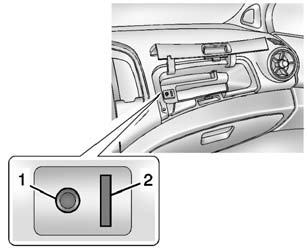
1. 3.5mm (1/8 in) Auxiliary Input Jack 2. USB Port. See USB Port.
Other info:
Peugeot 208. Locking the vehicle Normal locking
Using the key
Turn the key towards the rear of the vehicle to lock the vehicle completely.
Using the remote control
Press the closed padlock
to lock the vehicle completely.
Maintaining ...
Nissan Micra. General maintenance
During the normal day-to-day operation of the
vehicle, general maintenance should be performed
regularly as prescribed in this section. If
you detect any unusual sounds, vibrations or
smells, be s ...
Chevrolet Sonic. Lane Departure Warning (LDW) Light
This light comes on briefly while starting the vehicle. If it does not, have
the vehicle serviced by your dealer. If the system is working normally, the light
then turns off.
This light comes o ...
Manuals For Car Models
-
 Chevrolet Sonic
Chevrolet Sonic -
 Citroen C3
Citroen C3 -
 Fiat Punto
Fiat Punto -
 Honda Fit
Honda Fit -
 Mazda 2
Mazda 2 -
 Nissan Micra
Nissan Micra -
 Peugeot 208
Peugeot 208 -
 Renault Clio
Renault Clio -
 Seat Ibiza
Seat Ibiza -
 Skoda Fabia
Skoda Fabia


