
Chevrolet Sonic: Steering Wheel Controls
Chevrolet Sonic Owners Manual
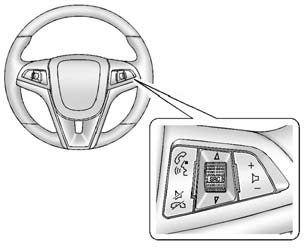
Some audio steering wheel controls could differ depending on the vehicle's options. Some audio steering wheel controls can be adjusted at the steering wheel.
 /
/
 : Press to interact with the available
: Press to interact with the available
Bluetooth or OnStar systems.
 /
/
 : Press to decline an incoming call,
: Press to decline an incoming call,
to end speech recognition, or to end a current call. Press to silence the vehicle
speakers while using the infotainment system. Press again to turn the sound on.
For vehicles with OnStar or Bluetooth systems, press to reject an incoming call, or end a current call.
 SRC
SRC
 : Press to select an audio source.
: Press to select an audio source.
Toggle up or down to select the next or previous favorite radio station or CD/MP3 track.
+  −: Press + or − to increase or
−: Press + or − to increase or
decrease the volume.
See Steering Wheel Controls.
Other info:
Honda Fit. Playing a CD
Your audio system supports audio CDs, CD-Rs, and CD-RWs in either MP3 or WMA
format. With the CD loaded, press the CD button.
■How to Select a File from a Folder with the Selector Knob
(MP3 ...
Chevrolet Sonic. Tire and Loading Information Label
A vehicle-specific Tire and Loading Information label is attached to the vehicle's
center pillar (B-pillar). The Tire and Loading Information label shows the number
of occupant seating positions ...
Honda Fit. Models with 5 positions AT Shifting
Change the shift position in accordance with your driving needs
■ Shift lever positions
You cannot turn the ignition switch to LOCK
and
remove the key unless the shift lever is in
.
T ...
Manuals For Car Models
-
 Chevrolet Sonic
Chevrolet Sonic -
 Citroen C3
Citroen C3 -
 Fiat Punto
Fiat Punto -
 Honda Fit
Honda Fit -
 Mazda 2
Mazda 2 -
 Nissan Micra
Nissan Micra -
 Peugeot 208
Peugeot 208 -
 Renault Clio
Renault Clio -
 Seat Ibiza
Seat Ibiza -
 Skoda Fabia
Skoda Fabia


