
Chevrolet Sonic: Storing a Favorite Station
Chevrolet Sonic Owners Manual
Stations from all bands can be stored in any order in the favorite pages.
Up to five stations can be stored in each of the seven favorites pages.
Storing Stations
To store the station to a position in the list, press the corresponding button 1−5 until a beep is heard.
1. Select the desired station.
2. Press < or > to select the desired page of saved favorites.
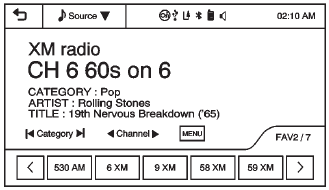
3. Hold down any of the preset buttons to save the current radio station to that button of the selected favorites page.
To change a preset button, tune to the new desired radio station and hold the button.
Other info:
Ford Fiesta. Load Carrying
General Information
WARNINGS
Use load securing straps to an
approved standard, e.g. DIN.
Make sure that you secure all loose
items properly.
Place luggage and other loads as low
and as far forward a ...
Skoda Fabia. Brake fluid
WARNING
The engine compartment of your car is a hazardous area. While
working in
the engine compartment, be sure to observe the following warnings
» page 139.
Do not continue
your jo ...
Chevrolet Sonic. If Steam Is Coming from the Engine Compartment
Warning
Steam from an overheated engine can burn you badly, even if you just open
the hood. Stay away from the engine if you see or hear steam coming from it. Just
turn it off and get everyone aw ...
Manuals For Car Models
-
 Chevrolet Sonic
Chevrolet Sonic -
 Citroen C3
Citroen C3 -
 Fiat Punto
Fiat Punto -
 Honda Fit
Honda Fit -
 Mazda 2
Mazda 2 -
 Nissan Micra
Nissan Micra -
 Peugeot 208
Peugeot 208 -
 Renault Clio
Renault Clio -
 Seat Ibiza
Seat Ibiza -
 Skoda Fabia
Skoda Fabia


