Peugeot 208: Lighting dimmer control
Peugeot 208 Owners Manual
System for the manual adjustment of the brightness of the instrument panel and touch screen to suit the ambient light level.

Two buttons
With the headlamps on, press button B to increase the brightness of the instruments and controls and the interior mood lighting or button A to reduce it.
As soon as the lighting reaches the required level of brightness, release the button.

One button
Activation
press the button to adjust the brightness of the instruments and controls, release the button when the desired level is attained.
Switching off
When the vehicle lighting is off or in day mode (daytime running lamps on), pressing the button has no effect.

Touch screen
Press MENU to display the "MAIN MENU" then select "Settings".
Select "System Configuration" then "Brightness".
Press "Turn off screen". The screen goes off completely.
Press the screen again (anywhere on the surface) to activate it.
Other info:
Renault Clio. Additional methods of restraint
All of the warnings below are given so that the airbag is not obstructed in
any way when it is inflated and also to prevent
the risk of serious injuries caused by items which may be dislodged when ...
Citroen C3. Automatic gearbox
Four-speed automatic gearbox which
offers a choice between the comfort of
fully automatic operation, enhanced by
sport and snow programmes, or manual
gear changing.
Therefore, four driving mo ...
Peugeot 208. Manual parking brake
Application
Pull the parking brake lever up to immobilise your vehicle.
Release
Pull the parking brake lever up gently, press the release button then lower the
lever fully.
When the vehicle i ...
Manuals For Car Models
-
 Chevrolet Sonic
Chevrolet Sonic -
 Citroen C3
Citroen C3 -
 Fiat Punto
Fiat Punto -
 Honda Fit
Honda Fit -
 Mazda 2
Mazda 2 -
 Nissan Micra
Nissan Micra -
 Peugeot 208
Peugeot 208 -
 Renault Clio
Renault Clio -
 Seat Ibiza
Seat Ibiza -
 Skoda Fabia
Skoda Fabia