
Chevrolet Sonic: Driver Information Center (DIC)
Chevrolet Sonic Owners Manual
The DIC display is in the instrument cluster. It shows the status of many vehicle systems. The controls for the DIC are on the turn signal lever.
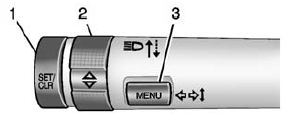
1. SET/CLR: Press to set or clear the menu item displayed.
2.  : Turn the band to scroll through
: Turn the band to scroll through
the menu items.
3. MENU: Press to display the DIC menus. This button is also used to return to or exit the last screen displayed on the DIC.
See Driver Information Center (DIC).
Other info:
Mazda 2. Message Indicated on Display
If a message is displayed in the centre display (Type C/Type D audio), take
appropriate
action (in a calm manner) according to the displayed message.
Stop Vehicle in Safe Place Immediately
If ...
Peugeot 208. Moving off
Apply the parking brake.
Select position P or N.
Start the engine.
If this procedure is not followed, there is an audible signal, accompanied by
the display of an warning message.
With ...
Chevrolet Sonic. Battery Load Management
The vehicle has Electric Power Management (EPM) that estimates the battery's
temperature and state of charge. It then adjusts the voltage for best performance
and extended life of the battery.
Wh ...
Manuals For Car Models
-
 Chevrolet Sonic
Chevrolet Sonic -
 Citroen C3
Citroen C3 -
 Fiat Punto
Fiat Punto -
 Honda Fit
Honda Fit -
 Mazda 2
Mazda 2 -
 Nissan Micra
Nissan Micra -
 Peugeot 208
Peugeot 208 -
 Renault Clio
Renault Clio -
 Seat Ibiza
Seat Ibiza -
 Skoda Fabia
Skoda Fabia


