
Fiat Punto: Reconfigurable multifunction display
Fiat Punto Owners Manual
The “Multifunction display” shows all the useful information necessary when driving, more particularly:
INFORMATION ON STANDARD SCREEN
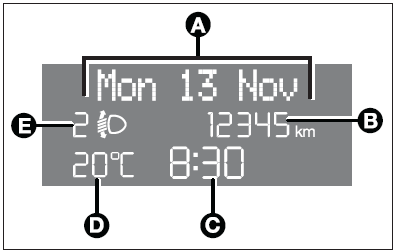
- Date (A).
- Total odometer (B).
- Clock (C).
- External temperature (D).
- Speedgear or Dualogic info display (where provided) (F).
With ignition key removed and front doors closed the display is off.
With ignition key removed, when opening one of the front doors the display comes on showing the clock and the odometer indication.
If the “Follow me home” function is on (see paragraph “Follow me home” in this section), the display will show the time the function is on (see section “Warning lights and messages”).
INFORMATION ABOUT CAR CONDITIONS (at event)
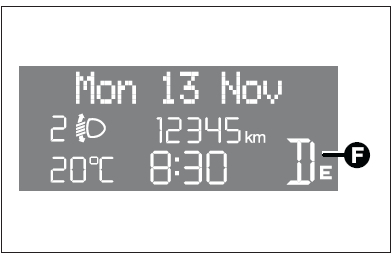
- Scheduled maintenance programme intervals.
- Trip computer information.
- Light adjustment of graphics/index/instrument cluster display and twozone climate control system (where provided).
- Display of failure/warning/function activation messages.
- Headlight aiming position display (with dipped beam headlights on) (E).
- Repetition of audio info.
There is also a menu enabling to perform the following adjustments and/or settings using the control buttons (see previous pages):
- Set-up menu
- Initial check
- Menu description
- Access to menu screen
- Speed limit
- Trip B ON/OFF (Trip B)
- Set clock
- Clock mode
- Set date (Date Adjustm.)
- Audio repetition (Audio Rpt.) (where provided)
- Speedlock (Door Lock) (where provided)
- “Distance unit” (Dist. Unit)
- “Consumption unit” (Consump.)
- “Temperature unit” (Temp. Unit)
- Language (Lang.)
- Buzzer volume (Buzzer Vol)
- Button volume (Keys Volume)
- Service (Service)
- Exit menu
- Trip computer
- Instrument panel, display and button lighting adjustment (light rheostat)
Other info:
Seat Ibiza. Front airbags
Description of front airbags
The airbag system is not a substitute for the seat belts.
Fig. 17 Driver airbag located in steering wheel
Fig. 18 Front passenger airbag located in dash panel
The ...
Skoda Fabia. Preface
You have opted for a ŠKODA – our sincere thanks for your confidence in us.
You have received a vehicle with the latest technology and range of amenities.
Please read this Owner's
Manual c ...
Chevrolet Sonic. Selecting a Station
Seek Tuning
If the radio station is not known:
Press SEEK
to automatically search for available
radio stations.
Hold and drag to the left or right of the radio station to automatically search ...
Manuals For Car Models
-
 Chevrolet Sonic
Chevrolet Sonic -
 Citroen C3
Citroen C3 -
 Fiat Punto
Fiat Punto -
 Honda Fit
Honda Fit -
 Mazda 2
Mazda 2 -
 Nissan Micra
Nissan Micra -
 Peugeot 208
Peugeot 208 -
 Renault Clio
Renault Clio -
 Seat Ibiza
Seat Ibiza -
 Skoda Fabia
Skoda Fabia


