
Honda Fit: USB Adapter Cable
Honda Fit Owners Manual
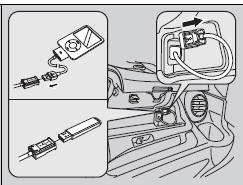
1. Unclip the USB connector and loosen the adapter cable.
2. Install the iPod® dock connector or the USB flash drive to the USB connector.
• Do not leave the iPod® or USB flash drive in the vehicle. Direct sunlight and high temperatures may damage it.
• Do not use an extension cable with the USB adapter cable.
• Do not connect the iPod® or USB flash drive using a hub.
• Do not use a device such as a card reader or hard disk drive, as the device or your files may be damaged.
• We recommend backing up your data before using the device in your vehicle.
• Displayed messages may vary depending on the device model and software version.
If the audio system does not recognize the iPod®, try reconnecting it a few times or reboot the device. To reboot, follow the manufacturer’s instructions provided with the iPod® or visit www.apple.com/ ipod.
Other info:
Skoda Fabia. Refuelling
Fig. 123 Open tank lid / tank cap
Open fuel filler flap
Open the fuel filler flap with one hand » Fig. 123 - A.
Hold the fuel filler cap on the fuel filler tube with one hand and
unlock ...
Mazda 2. Front Seat
Seat Operation
Seat Slide
To move a seat forward or backward, raise the lever and slide the seat to the
desired position
and release the lever.
Make sure the lever returns to its orig ...
Skoda Fabia. Spare and back-up wheel
Fig. 136 Fixing the back-up or spare wheel
The spare wheel is located in a well under the floor covering in the boot and
is
fixed in place with a special bolt » Fig. 136.
Taking the wheel ou ...
Manuals For Car Models
-
 Chevrolet Sonic
Chevrolet Sonic -
 Citroen C3
Citroen C3 -
 Fiat Punto
Fiat Punto -
 Honda Fit
Honda Fit -
 Mazda 2
Mazda 2 -
 Nissan Micra
Nissan Micra -
 Peugeot 208
Peugeot 208 -
 Renault Clio
Renault Clio -
 Seat Ibiza
Seat Ibiza -
 Skoda Fabia
Skoda Fabia


