
Nissan Micra: Control buttons
Nissan Micra Owners Manual
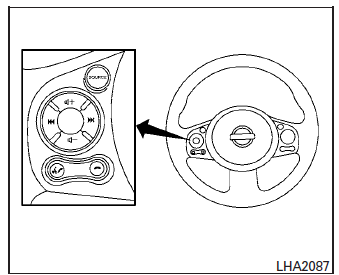
The control buttons for the Bluetooth® Hands- Free Phone System are located on the steering wheel.
 PHONE/SEND
PHONE/SEND
Press the  button to answer
button to answer
an incoming call.
You can also use the button
button
to interrupt the system feedback
and give a command at once. For
additional information, refer to
“List of commands” and “During a
call” in this section for additional
information.
 PHONE/END
PHONE/END
Press the  button to end a
button to end a
call.
 TUNING SWITCH
TUNING SWITCH
Push the tuning switch left or right
to manually control the phone
system.
Other info:
Seat Ibiza. Washer fluid and windscreen wiper blades
Topping up washer fluid
The water for cleaning the windscreen should always be mixed with washer fluid.
Fig. 130 In the engine compartment: Cap of windscreen washer fluid reservoir.
The wi ...
Mazda 2. Interior Equipment (View A)
Wiper and washer lever
Turn and lane-change signal
Lighting control
Door-lock knob
Power window switches
Power window lock switch
Door-lock switch
Outside mirror switch
DSC OFF ...
Chevrolet Sonic. Radio
Radio Controls without Touchscreen
: Press to turn the system on or
off.
Turn to increase or decrease the volume.
When the system is on, press and release to mute the system. Press and release
...
Manuals For Car Models
-
 Chevrolet Sonic
Chevrolet Sonic -
 Citroen C3
Citroen C3 -
 Fiat Punto
Fiat Punto -
 Honda Fit
Honda Fit -
 Mazda 2
Mazda 2 -
 Nissan Micra
Nissan Micra -
 Peugeot 208
Peugeot 208 -
 Renault Clio
Renault Clio -
 Seat Ibiza
Seat Ibiza -
 Skoda Fabia
Skoda Fabia


