
Nissan Micra: Steering wheel switch for audio control
Nissan Micra Owners Manual
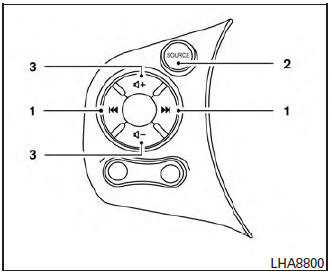
The audio system can be operated using the controls on the steering wheel.
 Tuning switch
Tuning switch- SOURCE switch
- Volume control switches
SOURCE select switch
With the ignition switch placed in the ACC or ON position, push the SOURCE select switch to turn the audio system on.
Push the SOURCE select switch to change the mode in the following sequence: AM → FM → CD → iPod® →AUX.
If no CD is loaded or AUX and/or iPod® are not connected, the CD, AUX and or iPod® modes will be skipped.
Volume control switches Push the volume control switch to increase or decrease the volume.
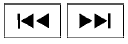 Tuning switch
Tuning switch
Memory change (radio): Push the tuning switch for less than 1.5 seconds to change to the next or previous radio preset.
SEEK tuning (radio): Push the tuning switch for more than 1.5 seconds to seek the next or previous radio station.
FF, REW (CD and iPod®): Push the tuning switch for less than 1.5 seconds to return to the beginning of the present program or skip to the next program. Push several times to skip back or skip through programs.
Folder change (CD with MP3 or WMA): Push the tuning switch for more than 1.5 seconds to change the folders (if there are any folders).
Other info:
Chevrolet Sonic. Storing an SiriusXM Channel
Drivers are encouraged to set up XM channel favorites while the vehicle is not
moving. Tune to favorite stations using the pushbuttons, favorites button, and steering
wheel controls. See Defensive ...
Chevrolet Sonic. When the System Does Not Seem To Work Properly
If the LDW symbol does not appear:
The lane markings on the road may not be seen.
The camera sensor may be blocked by dirt, snow or ice.
The windshield may be damaged.
The weather may be lim ...
Mazda 2. Child-Restraint Precautions
Mazda strongly urges the use of child-restraint systems for children small
enough to use
them.
Mazda recommends use of a Mazda genuine child-restraint system or one that
complies with
the UNE ...
Manuals For Car Models
-
 Chevrolet Sonic
Chevrolet Sonic -
 Citroen C3
Citroen C3 -
 Fiat Punto
Fiat Punto -
 Honda Fit
Honda Fit -
 Mazda 2
Mazda 2 -
 Nissan Micra
Nissan Micra -
 Peugeot 208
Peugeot 208 -
 Renault Clio
Renault Clio -
 Seat Ibiza
Seat Ibiza -
 Skoda Fabia
Skoda Fabia


