
Nissan Micra: Interior light
Nissan Micra Owners Manual
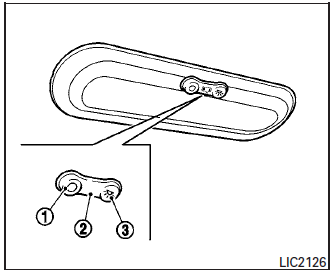
The interior light has a three-position switch and operates regardless of ignition switch position.
When the switch is in the ON position 3 , the interior lights illuminate, regardless of door position.
The lights will go off after a period of time unless the ignition switch is placed in the ACC or ON position (if so equipped).
When the switch is in the DOOR position 2 , the interior lights will stay on for a period of time when:
- The doors are unlocked by the key fob, a key or the power door lock switch while all doors are closed and the ignition switch is placed in the OFF position.
- The driver’s door is opened and then closed while the key is removed from the ignition switch.
- The key is removed from the ignition switch while all doors are closed.
The lights will turn off while the timer is activated when:
- The driver’s door is locked by the key fob, a key, or the power door lock switch.
- The ignition switch is placed in the ON position.
When the switch is in the OFF position 1 , the interior lights do not illuminate, regardless of door position.
The lights will turn off automatically after a period of time while doors are open to prevent the battery from becoming discharged.
| CAUTION Do not use for extended periods of time with the engine stopped. This could result in a discharged battery. |
Luggage compartment light
The light illuminates when the rear hatch is opened. When the rear hatch is closed, the light will turn off.
The light also illuminates with other interior lights when the interior light switch is in the DOOR position. For additional information, refer to “Interior light” in this section.
Other info:
Chevrolet Sonic. Turning the Systems Off and On
The button for TCS and StabiliTrak is on the center console.
Caution
Do not repeatedly brake or accelerate heavily when TCS is off. The vehicle
driveline could be damaged.
To turn off only TCS, ...
Chevrolet Sonic. Personalization Menu (Radio with Touchscreen)
Settings can be made with the ignition ON and the vehicle not moving.
Use the audio system controls to access the personalization menus for customizing
vehicle features.
The following are all poss ...
Chevrolet Sonic. Conversions and Add-Ons
Add-On Electrical Equipment
Caution
Some electrical equipment can damage the vehicle or cause components to not
work and would not be covered by the warranty. Always check with your dealer before ...
Manuals For Car Models
-
 Chevrolet Sonic
Chevrolet Sonic -
 Citroen C3
Citroen C3 -
 Fiat Punto
Fiat Punto -
 Honda Fit
Honda Fit -
 Mazda 2
Mazda 2 -
 Nissan Micra
Nissan Micra -
 Peugeot 208
Peugeot 208 -
 Renault Clio
Renault Clio -
 Seat Ibiza
Seat Ibiza -
 Skoda Fabia
Skoda Fabia


