
Skoda Fabia: Service Interval Display
Skoda Fabia Owners Manual
A message concerning the kilometres and days remaining until the next service is due is shown for about 10 seconds after the ignition is switched on until the end of the service interval is reached.
The kilometre indicator or the days indicator reduces in steps of 100 km or days until the service due date is reached.
Resetting the oil change service indicator in a specialist dealer's
For vehicles with variable service intervals, after resetting the screen displays, the values of a new service interval is displayed, which are based on the previous operating conditions of the vehicle.
These values are then further continuously matched according to the actual operating conditions of the vehicle.
Note
- Information is retained in the Service Interval Display even after the vehicle battery is disconnected.
- If the instrument cluster is exchanged after a repair, the correct values must be entered in the counter for the Service Interval Display. This work will be done by a specialist garage.
- For more information on the service intervals, see the » Serviceplan, chapter service schedules.
Prompt in the segment display
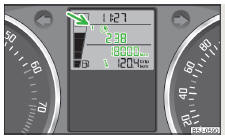
Fig. 23 Example of a message
Oil change service
If an oil change service is due, the
 icon
icon
and the number 1 is displayed at the
position identified with the arrow for approximately 10 seconds » Fig. 23.
The  icon is shown together with the
icon is shown together with the
days and kilometres remaining to the
next service.
As soon as the service due date is reached, the flashing
 icon
icon
and the message
OIL CHNG appears in the display for about 20 seconds after the ignition is
switched on.
Inspection
If an inspection is due, the
 icon and the number 2
icon and the number 2
are displayed at the position
identified with the arrow for approximately 10 seconds » Fig. 23.
The  icon is shown together with the
icon is shown together with the
days and kilometres remaining to the
next service.
As soon as the due date for the service is reached, the flashing
 icon
icon
and the
INSPEC _ message appear in the display for about 20 seconds after the ignition
has been switched on.
Display the days and distance until the next service
You can press button 5 » Fig. 19 on page 26 repeatedly to display the remaining distance and time to until the next service whenever the ignition is switched on.
The  icon
icon
appears together with the  icon and
icon and
the distance and time to the
next service appear in the display for about 10 seconds.
The distance and the days remaining until the next oil change service are displayed first; the distance and the days remaining until the next inspection are displayed after the button 5 is pressed again.
Note
The kilometres remaining until the next service are displayed instead of the odometer.
Display in the MAXI DOT display
Oil change service
If an oil change service is due, the message Oil change in ... km or .... days.
As soon as the service date has arrived, the message Oil change now! appears after the ignition is switched on.
Inspection
If an inspection is due, the message Inspection in ... km or ... days.
As soon as the service interval date has arrived, the message Inspection now! appears after the ignition is switched on.
Displaying the distance and days until the next service interval
You can display the remaining distance and days until the next service in the Settings menu whenever the ignition is switched on » page 34.
The following message is displayed for 10 seconds.
Oil change ... km / ... days
Inspection ... km / ... days
Other info:
Peugeot 208. Moving off
Select position N.
Press the brake pedal down fully.
Start the engine.
N appears in the instrument panel
screen.
N flashes in the instrument panel, accompanied by an audible signal and a ...
Nissan Micra. Specifications
Engine
This spark ignition system complies with the Canadian standard ICES-002.
Wheels and tires
Dimensions and weights
...
Nissan Micra. Heater operation
Heating
This mode is used to direct heated air to the foot
outlets. Some air also flows from the defrost
outlets.
Move the air intake lever to the
position
for normal heating.
Turn the a ...
Manuals For Car Models
-
 Chevrolet Sonic
Chevrolet Sonic -
 Citroen C3
Citroen C3 -
 Fiat Punto
Fiat Punto -
 Honda Fit
Honda Fit -
 Mazda 2
Mazda 2 -
 Nissan Micra
Nissan Micra -
 Peugeot 208
Peugeot 208 -
 Renault Clio
Renault Clio -
 Seat Ibiza
Seat Ibiza -
 Skoda Fabia
Skoda Fabia


