
Chevrolet Sonic: Driver Information Center (DIC)
Chevrolet Sonic Owners Manual
The DIC display is in the instrument cluster. It shows the status of many vehicle systems. The controls for the DIC are on the turn signal lever.
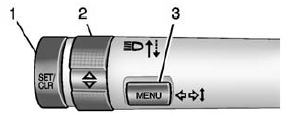
1. SET/CLR: Press to set or clear the menu item displayed.
2.  : Turn the band to scroll through
: Turn the band to scroll through
the menu items.
3. MENU: Press to display the DIC menus. This button is also used to return to or exit the last screen displayed on the DIC.
See Driver Information Center (DIC).
Other info:
Mazda 2. Tyres
For reasons of proper performance, safety,
and better fuel economy, always maintain
recommended tyre infl ation pressures and
stay within the recommended load limits
and weight distribution.
WARN ...
Peugeot 208. Locations for child seats secured with the seat belt
In accordance with the European regulation, this table indicates the options
for the installation of child seats secured using the seat belt and universally
approved (a) in relation to the weight ...
Fiat Punto. Controls
HAZARD LIGHTS
They come on when switch is
pressed regardless of the position of
the ignition key.
When the device is on, the switch is flashing and warning lights
and
on the cluster com ...
Manuals For Car Models
-
 Chevrolet Sonic
Chevrolet Sonic -
 Citroen C3
Citroen C3 -
 Fiat Punto
Fiat Punto -
 Honda Fit
Honda Fit -
 Mazda 2
Mazda 2 -
 Nissan Micra
Nissan Micra -
 Peugeot 208
Peugeot 208 -
 Renault Clio
Renault Clio -
 Seat Ibiza
Seat Ibiza -
 Skoda Fabia
Skoda Fabia - Honda Pilot
- Volkswagen ID4
- Toyota Prius


