
Chevrolet Sonic: Overview (AM-FM Radio)
Chevrolet Sonic Owners Manual
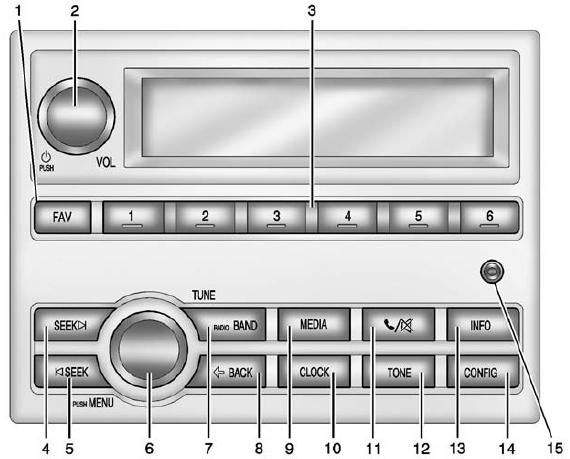
1. FAV (Favorites)
- Radio: Opens the favorites list.
2.  /VOL (Power/Volume)
/VOL (Power/Volume)
- Turns the system on or off and adjusts the volume.
3. Buttons 1−6
- Radio: Saves and selects favorite stations.
4. SEEK 
- Radio: Seeks the next station.
- CD: Selects the next track or fast forwards within a track.
5.  SEEK
SEEK
- Radio: Seeks the previous station.
- CD: Selects the previous track or rewinds within a track.
6. Push/MENU/TUNE
- Radio: Manually selects radio stations.
- CD: Selects tracks.
7. RADIO/BAND
- Changes the band while listening to the radio.
- Selects the radio when listening to a different audio source.
8.  BACK
BACK
- Menu: Moves one level back.
- Character Input: Deletes the last character.
9. MEDIA
- Selects external audio source.
10. CLOCK
- Opens the Clock menu.
11.  (Phone Mute)
(Phone Mute)
- Mutes the audio system.
12. TONE
- Opens the Tone menu.
13. INFO (Information)
- Radio: Shows available information about the current station.
- CD: Shows available information about the current track.
14. CONFIG (Configuration)
- Opens the Configuration menu.
15. AUX Port
- 3.5 mm (1/8 in) connection for external devices.
Other info:
Skoda Fabia. Changing a wheel
Remove the full wheel trim » page 155 or caps » page 155.
First of all slacken the anti-theft wheel bolt and then the other wheel
bolts
Jack up the vehicle until the wheel that needs changi ...
Honda Fit. Playing a USB Flash Drive
Your audio system reads and plays sound files on a USB flash drive in either
MP3,
WMA or AAC*1 format.
Connect your USB flash drive to the USB adapter cable, then press the AUX
button.
*1:O ...
Nissan Micra. Child safety
WARNING
Do not allow children to play with the seat
belts. Most seating positions are
equipped with Automatic Locking Retractor
(ALR) mode seat belts. If the seat belt
becomes wr ...
Manuals For Car Models
-
 Chevrolet Sonic
Chevrolet Sonic -
 Citroen C3
Citroen C3 -
 Fiat Punto
Fiat Punto -
 Honda Fit
Honda Fit -
 Mazda 2
Mazda 2 -
 Nissan Micra
Nissan Micra -
 Peugeot 208
Peugeot 208 -
 Renault Clio
Renault Clio -
 Seat Ibiza
Seat Ibiza -
 Skoda Fabia
Skoda Fabia - Honda Pilot
- Volkswagen ID4
- Toyota Prius


