
Chevrolet Sonic: Radio with Touchscreen
Chevrolet Sonic Owners Manual
The infotainment system can play music or movies connected by the auxiliary device.
Play will begin when the system has finished reading the information on the device.
Playing Music
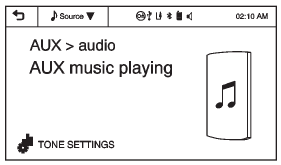
To play the music from the device, if the device is already connected:
1. Press  .
.
2. Press audio.
3. Press Source R  .
.
4. Press AUX/USB.
To adjust the tone settings, see “Tone Settings” under “Radio Controls with Touchscreen” in Operation.
Playing Movies
Movies are not available while driving.
If the USB storage device is already connected:
1. Press  .
.
2. Press picture and movie.
3. Press Source  .
.
4. Press USB (Movie).
For iPod/iPhone, connect the iPod/ iPhone to the AUX input terminal by using the AUX cable for iPod/ iPhone to play movie files.
iPhone 5 cell phones have a connector which no longer supports AUX connections to the radio. This feature is limited to older versions of iPhone.
Using the AUX Movie Menu
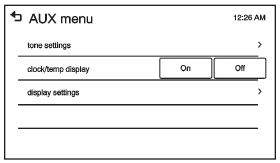
1. Press MENU from the AUX movie screen. The AUX menu is displayed.
2. Press the desired menu.
- tone settings: Adjust the sound setup. See “Tone Settings” under “Radio Controls with Touchscreen” in Operation.
- clock/temp display: To display the clock and temperature on the full screen, select On or Off.
- display settings: Adjust the brightness and contrast of the screen.
3. Press4.
Other info:
Mazda 2. Fuses
Your vehicle's electrical system is
protected by fuses.
If any lights, accessories, or controls do
not work, inspect the appropriate circuit
protector. If a fuse has blown, the inside
element w ...
Fiat Punto. To close the bonnet
Proceed as follows:
hold the bonnet up with one hand and, with the
other, remove rod (C) from recess (D) replace it in
its clip;
lower the bonnet at approx. 20 cm from the engine
compartme ...
Skoda Fabia. Vehicle identification data
Fig. 164 Vehicle data sticker/type plate
Vehicle data sticker
The vehicle data sticker » Fig. 164 - A is located on the base of the luggage
compartment and is also fixed into the service sched ...
Manuals For Car Models
-
 Chevrolet Sonic
Chevrolet Sonic -
 Citroen C3
Citroen C3 -
 Fiat Punto
Fiat Punto -
 Honda Fit
Honda Fit -
 Mazda 2
Mazda 2 -
 Nissan Micra
Nissan Micra -
 Peugeot 208
Peugeot 208 -
 Renault Clio
Renault Clio -
 Seat Ibiza
Seat Ibiza -
 Skoda Fabia
Skoda Fabia - Honda Pilot
- Volkswagen ID4
- Toyota Prius


