
Chevrolet Sonic: Selecting the Alert Timing
Chevrolet Sonic Owners Manual
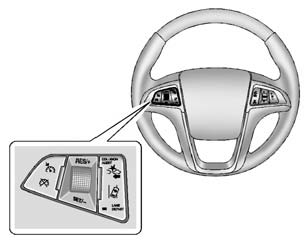
The Collision Alert control is on the steering wheel. Press COLLISION ALERT to set the alert timing to far, medium, near or off. The first button press shows the current control setting on the DIC. Additional button presses will change this setting. The chosen setting will remain until it is changed and will affect both the Collision Alert and the Tailgating Alert features. The timing of both alerts will vary based on vehicle speed. The faster the vehicle speed, the further away the alert will occur. Consider traffic and weather conditions when selecting the alert timing. The range of selectable alert timing may not be appropriate for all drivers and driving conditions.
Other info:
Seat Ibiza. Central locking
Description
The central locking system enables you to lock and unlock all the doors and the
tailgate from one point. Central locking can be activated using any of the following
options:
• the ...
Citroen C3. Side airbags
System which protects the driver and
front passenger in the event of a serious
side impact in order to limit the risk
of injury to the chest.
Each side airbag is built into the seat
backrest ...
Fiat Punto. Conditions of use
Cold starting
Short journeys and frequent cold starts do not allow
the engine to reach optimum operating temperature.
This results in a significant increase in consumption
levels (from +15 to +3 ...
Manuals For Car Models
-
 Chevrolet Sonic
Chevrolet Sonic -
 Citroen C3
Citroen C3 -
 Fiat Punto
Fiat Punto -
 Honda Fit
Honda Fit -
 Mazda 2
Mazda 2 -
 Nissan Micra
Nissan Micra -
 Peugeot 208
Peugeot 208 -
 Renault Clio
Renault Clio -
 Seat Ibiza
Seat Ibiza -
 Skoda Fabia
Skoda Fabia - Honda Pilot
- Volkswagen ID4
- Toyota Prius


