
Chevrolet Sonic: Storing a Flat or Spare Tire and Tools
Chevrolet Sonic Owners Manual
Warning
Storing a jack, a tire, or other equipment in the passenger compartment of the vehicle could cause injury. In a sudden stop or collision, loose equipment could strike someone. Store all these in the proper place.
Storing the Flat Tire and Tools
1. Return the jack and tools to their original storage location.
2. Replace the trim cover.
3. Place the flat tire, lying flat, in the rear storage compartment.
If the vehicle is a sedan the flat tire should be against the back of the rear seats.
If the vehicle is a hatchback the flat tire should be against the back of the trunk.

4. Attach one end of the strap to a cargo tie-down in the rear of the vehicle.
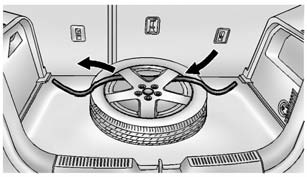
Sedan
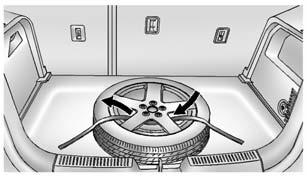
Hatchback
5. Route the strap through the wheel, as shown.
6. Attach the other end of the strap to the other cargo tie-down in the rear of the vehicle.
7. Tighten the strap.
Storing the Compact Spare Tire and Tools
Reverse the instructions for removing the spare tire and tools to store the compact spare tire.
The compact spare tire is for temporary use only. Replace the compact spare tire with a full-size tire as soon as you can. See Compact Spare Tire
Other info:
Honda Fit. Cruise Control
Maintains a constant vehicle speed without having to keep your foot on the
accelerator. Use cruise control on freeways or open roads where you can travel
at a
constant speed with little accelerati ...
Nissan Micra. Fuel gauge
The gauge indicates A the approximate fuel
level in the tank when the ignition switch is placed
in the ON position.
When one segment remains on the digital fuel
gauge, only one segment will ...
Nissan Micra. Getting started
The following procedures will help you get
started using the Bluetooth® Hands-Free Phone
System.
Choosing a language
To change the language, perform the following.
Press and hold the button f ...
Manuals For Car Models
-
 Chevrolet Sonic
Chevrolet Sonic -
 Citroen C3
Citroen C3 -
 Fiat Punto
Fiat Punto -
 Honda Fit
Honda Fit -
 Mazda 2
Mazda 2 -
 Nissan Micra
Nissan Micra -
 Peugeot 208
Peugeot 208 -
 Renault Clio
Renault Clio -
 Seat Ibiza
Seat Ibiza -
 Skoda Fabia
Skoda Fabia


