
Fiat Punto: Seats
Fiat Punto Owners Manual
FRONT SEATS
Moving the seat backwards or forwards
Lift the lever (A) (on seat internal side) and push the seat forwards or backwards: in the driving position the arms should rest on the rim of the steering wheel
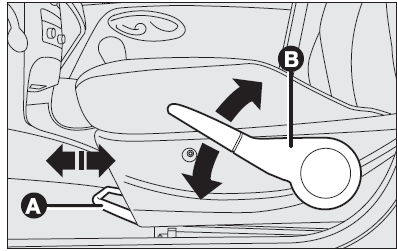
Seat height adjustment (where provided)
Move the lever (B) upwards or downwards to achieve the required height.
IMPORTANT Adjustment must be carried out only seated in the driver’s seat.
Back rest angle adjustment
Turn the knob (C).
Lumbar adjustment (where provided)
To adjust, turn the knob (D).
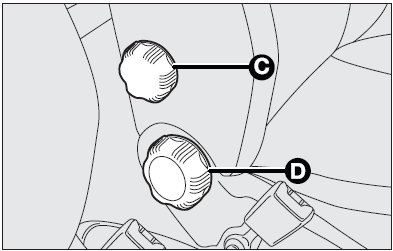
Seat warming (where provided)
Press button (A) to switch the seat warming on/off.
The led on the button will light up when the function is on.
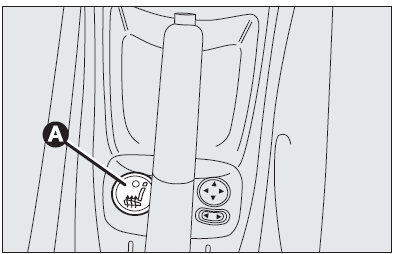
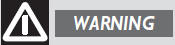 Only make adjustments Only make adjustments
when the car is stationary. |
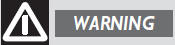 Once you have released Once you have released
the lever, check that the seat is firmly locked in the runners by trying to move it back and forth. Failure to lock the seat in place could result in the seat moving suddenly and the driver losing control of the car. |
Tilting the back rest (3-door versions)
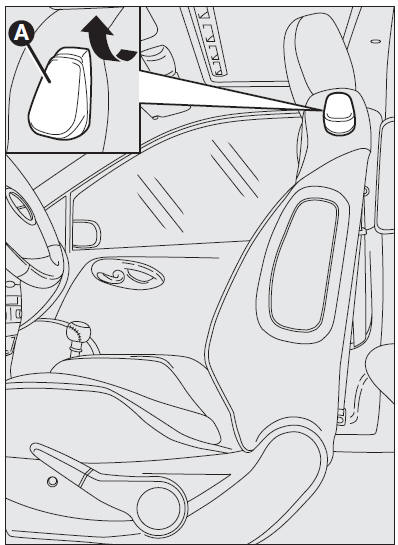
To gain access to the rear seats, pull the handle (A) upwards, the back rest folds and the seat is free to run forwards.
When resetting the back rest, the seat returns to its original position (mechanical memory).
Always check that the seat is firmly locked in the runners by trying to move it back and forth.
Other info:
Honda Fit. Interior Convenience
Glove Box
Pull the handle to open the glove box.
WARNING
An open glove box can cause serious injury
to your passenger in a crash, even if the
passenger is wearing the seat belt.
Always keep ...
Citroen C3. Changing a fuse
Procedure for replacing a faulty fuse
with a new fuse to rectify a failure of the
corresponding function.
Access to the tools
The extraction pliers and the spare fuse
storage locations are f ...
Renault Clio. Cruise control
The cruise control function helps you to
maintain your driving speed at a speed
that you choose, called the cruising
speed.
This cruising speed may be set at any
speed above 20 mph (30 km/h ...
Manuals For Car Models
-
 Chevrolet Sonic
Chevrolet Sonic -
 Citroen C3
Citroen C3 -
 Fiat Punto
Fiat Punto -
 Honda Fit
Honda Fit -
 Mazda 2
Mazda 2 -
 Nissan Micra
Nissan Micra -
 Peugeot 208
Peugeot 208 -
 Renault Clio
Renault Clio -
 Seat Ibiza
Seat Ibiza -
 Skoda Fabia
Skoda Fabia - Honda Pilot
- Volkswagen ID4
- Toyota Prius


