
Honda Fit: Information Display
Honda Fit Owners Manual
The information display shows the odometer, trip meter, engine oil life and maintenance service item codes, and other gauges.
■Switching the Display
Press the (select/reset)
(select/reset)
knob to change the display.
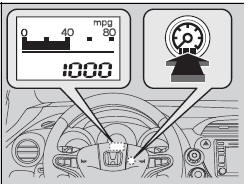
Each time you press the  knob,
knob,
the information
display changes as follows:
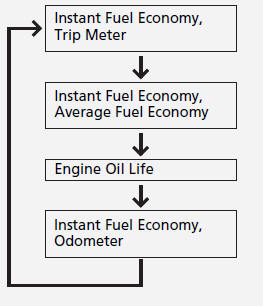
■Odometer
Shows the total number of miles or kilometers that your vehicle has accumulated.
■Trip Meter
Shows the total number of miles or kilometers driven since the last reset.
■ Resetting a trip meter
To reset a trip meter, display it, then press and hold the
 knob. The trip meter is
knob. The trip meter is
reset to 0.0.
■Average Fuel Economy
Shows the estimated average fuel economy of the trip meter in mpg (U.S.) or l/100 km (Canada). The display is updated at set intervals. When a trip meter is reset, the average fuel economy is also reset.
■Engine Oil Life
Shows the remaining oil life and Maintenance MinderTM.
■Instant Fuel Economy
Shows the instant fuel economy as a bar graph in mpg or l/100 km.
■Check Fuel Cap
Appears when the fuel fill cap is loose or is not installed.
Other info:
Nissan Micra. Towing recommended by NISSAN
Automatic transmission (A/T)
Manual transmission (M/T)
NISSAN recommends that your vehicle be towed
with the driving (front) wheels off the ground or
place the vehicle on a flat bed truc ...
Skoda Fabia. Checking the battery electrolyte level
Fig. 132 Vehicle battery: Electrolyte level indicator
On vehicles with a vehicle battery fitted with a colour indicator » Fig. 132,
the
electrolyte level can be determined by looking at th ...
Mazda 2. Adjustable Speed Limiter
The adjustable speed limiter is a function to prevent the vehicle from being
driven at a
vehicle speed faster than a set speed. The vehicle speed is controlled to kept
it below the set
speed eve ...
Manuals For Car Models
-
 Chevrolet Sonic
Chevrolet Sonic -
 Citroen C3
Citroen C3 -
 Fiat Punto
Fiat Punto -
 Honda Fit
Honda Fit -
 Mazda 2
Mazda 2 -
 Nissan Micra
Nissan Micra -
 Peugeot 208
Peugeot 208 -
 Renault Clio
Renault Clio -
 Seat Ibiza
Seat Ibiza -
 Skoda Fabia
Skoda Fabia


