
Honda Fit: Setting the Clock
Honda Fit Owners Manual
Clock
Models without navigation system
You can adjust the time in the clock display, using the CLOCK button with the
ignition switch in ACCESSORY  or ON
or ON
 .
.
Models without navigation system
Press and hold the CLOCK button until the clock
display begins to blink, then press the
 (Reset)
(Reset)
button.
Depending on the displayed time, the clock sets forward or backward.
Example:
1:06 will reset to 1:00
1:53 will reset to 2:00
Models with navigation system
The clock is automatically updated through the navigation system, so the time does not need to be adjusted.
■Adjusting the Time
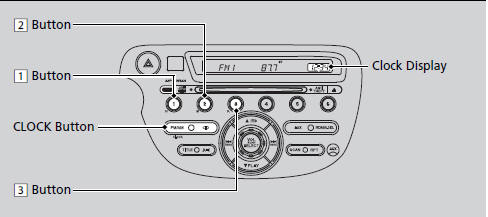
1. Press and hold the CLOCK button until the clock display begins to blink.
2. Press the 1 (Hour) button to change the hours.
3. Press the 2 (Minute) button to change the minutes.
4. Press the CLOCK button to go back to the normal display.
Other info:
Renault Clio. Weights
The weights indicated for a basic vehicle without options: they vary
depending on the your vehicle’s equipment. Consult
your approved Dealer.
* Towing weight (towing a caravan, boat, etc.)
...
Seat Ibiza. Anti-theft alarm system
Description of anti-theft alarm system
The anti-theft alarm triggers an alarm if unauthorised movements are detected
around the vehicle. The anti-theft alarm makes it more difficult to break into t ...
Honda Fit. Playing a USB Flash Drive
Your audio system reads and plays sound files on a USB flash drive in either
MP3,
WMA or AAC*1 format.
Connect your USB flash drive to the USB adapter cable, then press the AUX
button.
*1:O ...
Manuals For Car Models
-
 Chevrolet Sonic
Chevrolet Sonic -
 Citroen C3
Citroen C3 -
 Fiat Punto
Fiat Punto -
 Honda Fit
Honda Fit -
 Mazda 2
Mazda 2 -
 Nissan Micra
Nissan Micra -
 Peugeot 208
Peugeot 208 -
 Renault Clio
Renault Clio -
 Seat Ibiza
Seat Ibiza -
 Skoda Fabia
Skoda Fabia


