
Honda Fit: USB Adapter Cable
Honda Fit Owners Manual
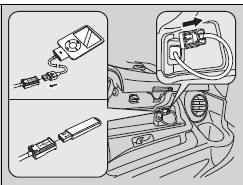
1. Unclip the USB connector and loosen the adapter cable.
2. Install the iPod® dock connector or the USB flash drive to the USB connector.
• Do not leave the iPod® or USB flash drive in the vehicle. Direct sunlight and high temperatures may damage it.
• Do not use an extension cable with the USB adapter cable.
• Do not connect the iPod® or USB flash drive using a hub.
• Do not use a device such as a card reader or hard disk drive, as the device or your files may be damaged.
• We recommend backing up your data before using the device in your vehicle.
• Displayed messages may vary depending on the device model and software version.
If the audio system does not recognize the iPod®, try reconnecting it a few times or reboot the device. To reboot, follow the manufacturer’s instructions provided with the iPod® or visit www.apple.com/ ipod.
Other info:
Chevrolet Sonic. Rocking the Vehicle to Get it Out
Turn the steering wheel left and right to clear the area around the front wheels.
Turn off any traction system. Shift back and forth between R (Reverse) and a low
forward gear, spinning the wheels ...
Chevrolet Sonic. Door Locks
Warning
Unlocked doors can be dangerous.
Passengers, especially children, can easily open the doors and fall out
of a moving vehicle. When a door is locked, the handle will not open it. The
...
Nissan Micra. Using the system
BLUETOOTH® is a
trademark owned by
Bluetooth SIG, Inc.
and licensed to
Visteon
The system allows hands-free operation of the
Bluetooth® Phone System.
If the vehicle is in motion, some com ...
Manuals For Car Models
-
 Chevrolet Sonic
Chevrolet Sonic -
 Citroen C3
Citroen C3 -
 Fiat Punto
Fiat Punto -
 Honda Fit
Honda Fit -
 Mazda 2
Mazda 2 -
 Nissan Micra
Nissan Micra -
 Peugeot 208
Peugeot 208 -
 Renault Clio
Renault Clio -
 Seat Ibiza
Seat Ibiza -
 Skoda Fabia
Skoda Fabia - Honda Pilot
- Volkswagen ID4
- Toyota Prius


