
Nissan Micra: Control buttons
Nissan Micra Owners Manual
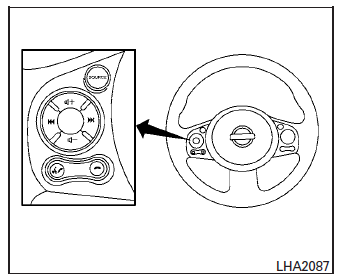
The control buttons for the Bluetooth® Hands- Free Phone System are located on the steering wheel.
 PHONE/SEND
PHONE/SEND
Press the  button to answer
button to answer
an incoming call.
You can also use the button
button
to interrupt the system feedback
and give a command at once. For
additional information, refer to
“List of commands” and “During a
call” in this section for additional
information.
 PHONE/END
PHONE/END
Press the  button to end a
button to end a
call.
 TUNING SWITCH
TUNING SWITCH
Push the tuning switch left or right
to manually control the phone
system.
Other info:
Citroen C3. Manual air conditioning
Manual control panel
Electric control panel
The heating/ventilation or air conditioning
systems can only operate with the
engine running.
1. Temperature adjustment
Turn the dial from blu ...
Citroen C3. Changing a wiper blade
Procedure for replacing a worn wiper
blade with a new one without the use
of tools.
Before removing a front wiper
blade
Within one minute after switching off
the ignition, operate the wi ...
Peugeot 208. Towing your vehicle
On the front bumper, unclip the cover by pressing at the bottom.
Screw the towing eye in fully.
Install the towing bar.
Place the gear lever in neutral (position N on an electronic gearbox ...
Manuals For Car Models
-
 Chevrolet Sonic
Chevrolet Sonic -
 Citroen C3
Citroen C3 -
 Fiat Punto
Fiat Punto -
 Honda Fit
Honda Fit -
 Mazda 2
Mazda 2 -
 Nissan Micra
Nissan Micra -
 Peugeot 208
Peugeot 208 -
 Renault Clio
Renault Clio -
 Seat Ibiza
Seat Ibiza -
 Skoda Fabia
Skoda Fabia - Honda Pilot
- Volkswagen ID4
- Toyota Prius


