
Nissan Micra: Headlights
Nissan Micra Owners Manual
Replacing the halogen headlight bulb
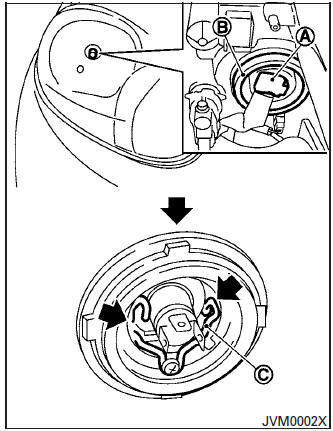
The headlight is a semi-sealed beam type which uses a replaceable headlight (halogen) bulb.
They can be replaced from inside the engine compartment without removing the headlight assembly.
CAUTION
|
- Disconnect the battery negative cable.
- Disconnect the electrical connector A from the rear end of the bulb.
- Pull off the rubber cap B .
- Push and turn the retaining pin C to loosen it.
- Remove the headlight bulb. Do not shake or rotate the bulb when removing it.
- Install the new bulb in the reverse order of removal.
Fog may temporarily form inside the lens of the exterior lights in the rain or in a car wash. A temperature difference between the inside and the outside of the lens causes the fog. This is not a malfunction. If large drops of water collect inside the lens, contact a NISSAN dealer.
Other info:
Nissan Micra. Hazard warning flasher switch
Push the switch on to warn other drivers when
you must stop or park under emergency conditions.
All turn signal lights flash.
WARNING
If stopping for an emergency, be sure to
m ...
Chevrolet Sonic. Cruise Control
If the vehicle is equipped with cruise control, a speed of about 40 km/h (25
mph) or more can be maintained without keeping your foot on the accelerator. Cruise
control does not work at speeds bel ...
Skoda Fabia. Interior lights
Interior lighting - version 1
Fig. 45 Interior lighting – version 1
Positions of sliding switch A » Fig. 45.
Switch on
Switch off (middle position)
Control by the door contact
switch
...
Manuals For Car Models
-
 Chevrolet Sonic
Chevrolet Sonic -
 Citroen C3
Citroen C3 -
 Fiat Punto
Fiat Punto -
 Honda Fit
Honda Fit -
 Mazda 2
Mazda 2 -
 Nissan Micra
Nissan Micra -
 Peugeot 208
Peugeot 208 -
 Renault Clio
Renault Clio -
 Seat Ibiza
Seat Ibiza -
 Skoda Fabia
Skoda Fabia - Honda Pilot
- Volkswagen ID4
- Toyota Prius


