
Nissan Micra: Steering wheel switch for audio control
Nissan Micra Owners Manual
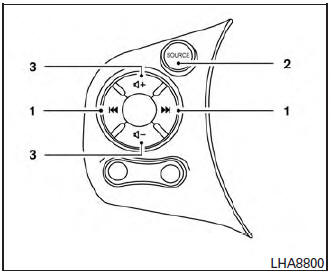
The audio system can be operated using the controls on the steering wheel.
 Tuning switch
Tuning switch- SOURCE switch
- Volume control switches
SOURCE select switch
With the ignition switch placed in the ACC or ON position, push the SOURCE select switch to turn the audio system on.
Push the SOURCE select switch to change the mode in the following sequence: AM → FM → CD → iPod® →AUX.
If no CD is loaded or AUX and/or iPod® are not connected, the CD, AUX and or iPod® modes will be skipped.
Volume control switches Push the volume control switch to increase or decrease the volume.
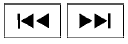 Tuning switch
Tuning switch
Memory change (radio): Push the tuning switch for less than 1.5 seconds to change to the next or previous radio preset.
SEEK tuning (radio): Push the tuning switch for more than 1.5 seconds to seek the next or previous radio station.
FF, REW (CD and iPod®): Push the tuning switch for less than 1.5 seconds to return to the beginning of the present program or skip to the next program. Push several times to skip back or skip through programs.
Folder change (CD with MP3 or WMA): Push the tuning switch for more than 1.5 seconds to change the folders (if there are any folders).
Other info:
Chevrolet Sonic. Personalization Menu (Radio with Touchscreen)
Settings can be made with the ignition ON and the vehicle not moving.
Use the audio system controls to access the personalization menus for customizing
vehicle features.
The following are all poss ...
Chevrolet Sonic. Lap-Shoulder Belt
All seating positions in the vehicle have a lap-shoulder belt.
The following instructions explain how to wear a lap-shoulder belt properly.
1. Adjust the seat, if the seat is adjustable, so you can ...
Mazda 2. Running Out of Fuel (SKYACTIV-D
1.5)
CAUTION
Do not try starting the engine for more
than 30 seconds at a time. Doing so,
could damage the starter. If the engine
does not start on the fi rst try wait about
10 seconds before trying a ...
Manuals For Car Models
-
 Chevrolet Sonic
Chevrolet Sonic -
 Citroen C3
Citroen C3 -
 Fiat Punto
Fiat Punto -
 Honda Fit
Honda Fit -
 Mazda 2
Mazda 2 -
 Nissan Micra
Nissan Micra -
 Peugeot 208
Peugeot 208 -
 Renault Clio
Renault Clio -
 Seat Ibiza
Seat Ibiza -
 Skoda Fabia
Skoda Fabia


