
Peugeot 208: Information display
Peugeot 208 Owners Manual
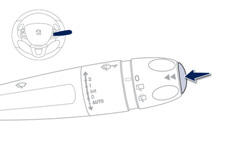
Press the button on the end of the wiper control stalk to display the various tabs in succession.
- The current information tab with:
● the range,
● the current fuel consumption,
● the Stop & Start time counter.

- Trip "1" with: ● the average speed.
● the average fuel consumption, ● the distance travelled, for the first trip.
 - Trip "2" with:
- Trip "2" with:
● the average speed,
● the average fuel consumption,
● the distance travelled, for the second trip.
Other info:
Seat Ibiza. Exhaust gasses purification system
Catalytic converter
To conserve the useful life of the catalytic converter
– Always use unleaded petrol. – Do not run the fuel tank dry. – For engine oil
changes, do not replenish with too m ...
Citroen C3. Energy economy mode
System which manages the period of
use of certain functions to conserve a
suffi cient level of charge in the battery.
After the engine has stopped, you can
still use functions such as the audio ...
Fiat Punto. Emergency start-up
If the Fiat CODE system fails to deactivate engine
immobilising system the warning lights
and
stay on and the engine cannot be started.
To start the engine the emergency start-up can be
perfo ...
Manuals For Car Models
-
 Chevrolet Sonic
Chevrolet Sonic -
 Citroen C3
Citroen C3 -
 Fiat Punto
Fiat Punto -
 Honda Fit
Honda Fit -
 Mazda 2
Mazda 2 -
 Nissan Micra
Nissan Micra -
 Peugeot 208
Peugeot 208 -
 Renault Clio
Renault Clio -
 Seat Ibiza
Seat Ibiza -
 Skoda Fabia
Skoda Fabia - Honda Pilot
- Volkswagen ID4
- Toyota Prius


