
Chevrolet Sonic: Audio Settings
Chevrolet Sonic Owners Manual
The audio settings can be set for each radio band and each audio player source.
To quickly reset an audio setting value to 0:
1. Press the TONE button.
2. Select the audio setting.
3. Press and hold the Push/MENU/ TUNE button until the value changes to 0.
Press the  BACK button to go back
BACK button to go back
to the Tone Settings menu.
Adjusting the Treble, Midrange, and Bass
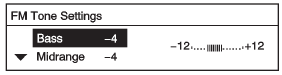
1. Press the TONE button.
2. Select Treble, Midrange, or Bass.
3. Turn the Push/MENU/TUNE knob to select the value between -12 and +12.
Press the  BACK button to go back
BACK button to go back
to the Tone Settings menu.
Adjusting the Fader and Balance
1. Press the TONE button.
2. Select Fader or Balance.
3. Turn the Push/MENU/TUNE knob to select the value between -15 and +15.
Press the  BACK button to go back
BACK button to go back
to the Tone Settings menu.
Adjusting the EQ (Equalizer)
For vehicles with an equalizer:
1. Press the TONE button.
2. Select EQ.
3. Select the setting for Pop, Rock, Classical, Talk, or Country.
Press the  BACK button to go back
BACK button to go back
to the Tone Settings menu.
Other info:
Peugeot 208. Removing a wheel
Parking the vehicle
Immobilise the vehicle where it does not block traffic: the ground must be level,
stable and not slippery.
Apply the parking brake, switch off the ignition and engage first gea ...
Honda Fit. If the Malfunction Indicator Lam Comes On or Blinks
■ Reasons for indicator lamp to come on or blink
• Comes on when there is a problem with the engine emissions control
system, or the fuel fill cap is missing, or loose.
• Blinks when en ...
Seat Ibiza. Address
Adjusting the steering wheel position
The height and reach of the steering wheel can be freely adjusted to suit the
driver.
Fig. 97 Adjusting the steering wheel position
Fig. 98 Proper sittin ...
Manuals For Car Models
-
 Chevrolet Sonic
Chevrolet Sonic -
 Citroen C3
Citroen C3 -
 Fiat Punto
Fiat Punto -
 Honda Fit
Honda Fit -
 Mazda 2
Mazda 2 -
 Nissan Micra
Nissan Micra -
 Peugeot 208
Peugeot 208 -
 Renault Clio
Renault Clio -
 Seat Ibiza
Seat Ibiza -
 Skoda Fabia
Skoda Fabia - Honda Pilot
- Volkswagen ID4
- Toyota Prius


