
Chevrolet Sonic: System Settings
Chevrolet Sonic Owners Manual
Configuring the Number of Favorite Pages
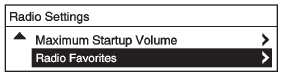
To configure the number of available favorite pages:
1. Press the Push/MENU/TUNE button.
2. Select Radio Settings.
3. Select Radio Favorites.
4. Select the number of available favorite pages.
5. Press the / BACK button to go back to the System Configuration menu.
Auto Volume
The auto volume feature automatically adjusts the radio volume to compensate for road and wind noise as the vehicle speeds up or slows down, so that the volume level is consistent.
The level of volume compensation can be selected, or the auto volume feature can be turned off.
1. Press the Push/MENU/TUNE button.
2. Select Radio Settings.
3. Select Auto volume control.
4. Select the setting.
5. Press the / BACK button to go back to the System Configuration menu.
Other info:
Chevrolet Sonic. Power Door Locks
Select Power Door Locks and the following may display:
Auto Door Unlock
Unlock Door Anti Lock Out
Delayed Door Lock
Auto Door Unlock
This allows selection of which of the doors will automa ...
Chevrolet Sonic. Air Vents
Use the air vents located in the center and on the side of the instrument panel
to direct the airflow. Move the slats on the center air vents to direct airflow.
Turn the knobs on the side air vents ...
Chevrolet Sonic. Driving on Wet Roads
Rain and wet roads can reduce vehicle traction and affect your ability to stop
and accelerate. Always drive slower in these types of driving conditions and avoid
driving through large puddles and ...
Manuals For Car Models
-
 Chevrolet Sonic
Chevrolet Sonic -
 Citroen C3
Citroen C3 -
 Fiat Punto
Fiat Punto -
 Honda Fit
Honda Fit -
 Mazda 2
Mazda 2 -
 Nissan Micra
Nissan Micra -
 Peugeot 208
Peugeot 208 -
 Renault Clio
Renault Clio -
 Seat Ibiza
Seat Ibiza -
 Skoda Fabia
Skoda Fabia


