
Chevrolet Sonic: Turning the Systems Off and On
Chevrolet Sonic Owners Manual
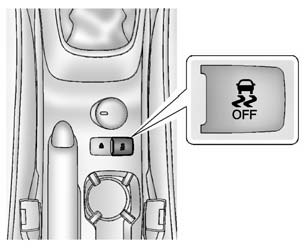
The button for TCS and StabiliTrak is on the center console.
Caution
Do not repeatedly brake or accelerate heavily when TCS is off. The vehicle driveline could be damaged.
To turn off only TCS, press and release the
 button. The traction off light
button. The traction off light
 displays in the instrument cluster.
displays in the instrument cluster.
To turn TCS on again, press and release the
 button. The traction off light
button. The traction off light
 displayed in the instrument cluster
displayed in the instrument cluster
will turn off.
If TCS is limiting wheel spin when the
 button is pressed, the system will
button is pressed, the system will
not turn off until the wheels stop spinning.
To turn off both TCS and StabiliTrak, press and hold the
 button until the traction off light
button until the traction off light
 and StabiliTrak OFF Light
and StabiliTrak OFF Light
 come on and stay on in the instrument
come on and stay on in the instrument
cluster.
To turn TCS and StabiliTrak on again, press and release the
 button. The traction off light
button. The traction off light
 and StabiliTrak OFF Light
and StabiliTrak OFF Light
 in the instrument cluster turn off.
in the instrument cluster turn off.
Adding accessories can affect the vehicle performance. See Accessories and Modifications.
Other info:
Nissan Micra. Precautions on SRS
Precautions on Supplemental Restraint System
This SRS section contains important information
concerning the following systems:
Driver and front passenger supplemental
front-impact air bag (NIS ...
Nissan Micra. FM/AM radio with compact disc (CD) player (Type B) (if so equipped)
For additional information, refer to “Audio operation
precautions” in this section.
CD eject button
CD button
Display screen
CD insert slot
SEEK button
SCAN button
TRACK bu ...
Peugeot 208. Oil level
The check is carried out either when the ignition is switched on using the oil
level indicator on the instrument panel, or using the dipstick.
This manual check will only be correct if the vehicl ...
Manuals For Car Models
-
 Chevrolet Sonic
Chevrolet Sonic -
 Citroen C3
Citroen C3 -
 Fiat Punto
Fiat Punto -
 Honda Fit
Honda Fit -
 Mazda 2
Mazda 2 -
 Nissan Micra
Nissan Micra -
 Peugeot 208
Peugeot 208 -
 Renault Clio
Renault Clio -
 Seat Ibiza
Seat Ibiza -
 Skoda Fabia
Skoda Fabia - Honda Pilot
- Volkswagen ID4
- Toyota Prius


