Fiat Punto: Access to menu screen
Fiat Punto Owners Manual
After the “initial check”, it is possible to access the menu screen pressing
the button  .
.
To surf the menu press buttons + or –.
Important if after entering the menu no setting/adjustment is performed within
60 seconds, the system exits the
menu automatically and returns to previously displayed screen. In this case the
last selected but not confirmed
setting (through button  ) is not
) is not
stored and therefore the operation shall be repeated (this stands valid also
when
quitting the menu by pressing the  button).
button).
When the car is running, it is possible to access only the reduced menu (for setting “speed limit”).
When the car is stationary access to the whole menu is enabled.
The following diagram shows the cases described.
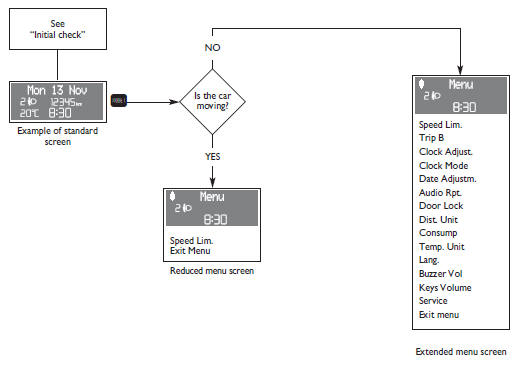
Other info:
Peugeot 208. Gear lever
R. Reverse
With your foot on the brake, move the lever forwards to select this position.
N. Neutral.
With your foot on the brake, select this position to start the engine.
A . Automated mode.
M ...
Chevrolet Sonic. Connecting and Controlling a USB Drive
The infotainment system can only play back.mp3 and.wma files from a USB drive.
Only the first 2,500 songs are recognized on the device.
When a device is not supported, the message “No supported da ...
Citroen C3. Steering wheel adjustment
The height and reach of the steering
wheel can be adjusted to adapt the driving
position to the size of the driver.
Adjustment
When stationary , pull the control to
unlock the steering w ...
Manuals For Car Models
-
 Chevrolet Sonic
Chevrolet Sonic -
 Citroen C3
Citroen C3 -
 Fiat Punto
Fiat Punto -
 Honda Fit
Honda Fit -
 Mazda 2
Mazda 2 -
 Nissan Micra
Nissan Micra -
 Peugeot 208
Peugeot 208 -
 Renault Clio
Renault Clio -
 Seat Ibiza
Seat Ibiza -
 Skoda Fabia
Skoda Fabia - Honda Pilot
- Volkswagen ID4
- Toyota Prius