Fiat Punto: Ceiling lights
Fiat Punto Owners Manual
FRONT CEILING LIGHT
With toggling lens
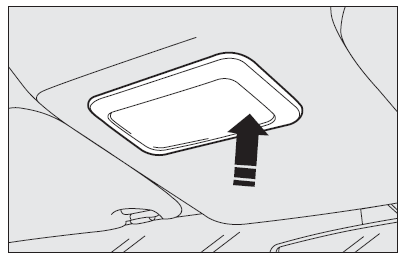
The light will come on automatically when a front door is opened and go out when the door is closed.
Press the short side of the lens to switch the light on and off when the doors are closed, as shown in the figure.
With map reading lights
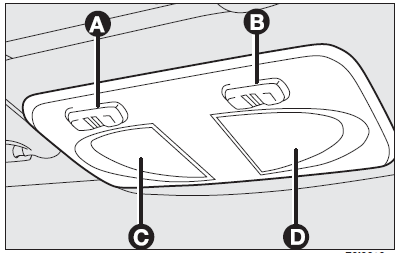
Press switch (A) to switch the light on and off.
Switch (B) operates the map reading light.
With switch (A) in central position, lights (C) and (D) will come on/off when doors are opened/closed.
With switch (A) pressed to the left, lights (C) and (D) are off and they will not come on when doors are opened.
With switch (A) pressed to the right, lights (C) and (D) will come on regardless of the position of the doors.
On certain versions, lights come on/off gradually.
With light off, switch (B) turn on the following lights:
- map reading light (C) if pressed to the left;
- map reading light (D) if pressed to the right.
IMPORTANT Make sure that both switches are in central position before getting out of the car. This ensures that lights go out when the doors are closed preventing the battery from running down.
Ceiling light timing
Two timing strategies are available on certain versions, in order to facilitate getting in and out of the car, especially at night in dark areas.
Timing for getting into the car
The ceiling lights will come on as follows:
- for about 10 seconds when the front doors are unlocked;
- for about 3 minutes when one of the side doors is opened;
- for about 10 seconds when a door is closed (within the three minutes).
Timing will be stopped when the ignition key is turned to MAR.
Timing for getting out of the car
The ceiling lights will come on as follows when the key is removed from the ignition switch:
- for about 10 seconds within two minutes after stopping the engine;
- for about 3 minutes when one of the side doors is opened;
- for about 7 minutes when a door is closed (within the three minutes).
The timeout will automatically end when the doors are locked.
Other info:
Renault Clio. Battery
This is located under cover 1 and does
not need to be serviced.
Handle the battery with care
as it contains sulphuric acid,
which must not come into
contact with eyes or skin. If ...
Fiat Punto. Fix & go (quick tyre repair kit)
On request the car can be fitted with a quick tyre repair kit, called “Fix &
Go”, replacing the common tool kit and the spare wheel.
The Fix & Go kit is located in the boot under the ...
Chevrolet Sonic. Programming Transmitters to the Vehicle
Only RKE transmitters programmed to this vehicle will work. If a transmitter
is lost or stolen, a replacement can be purchased and programmed through your dealer.
When the replacement transmitter ...
Manuals For Car Models
-
 Chevrolet Sonic
Chevrolet Sonic -
 Citroen C3
Citroen C3 -
 Fiat Punto
Fiat Punto -
 Honda Fit
Honda Fit -
 Mazda 2
Mazda 2 -
 Nissan Micra
Nissan Micra -
 Peugeot 208
Peugeot 208 -
 Renault Clio
Renault Clio -
 Seat Ibiza
Seat Ibiza -
 Skoda Fabia
Skoda Fabia - Honda Pilot
- Volkswagen ID4
- Toyota Prius