
Chevrolet Sonic: Selecting a Station
Chevrolet Sonic Owners Manual
Seek Tuning
If the radio station is not known:
Press  SEEK
SEEK
 to automatically search for available
to automatically search for available
radio stations.
Hold and drag to the left or right of the radio station to automatically search for available radio stations.
Manual Tuning
Continue pressing  TUNE
TUNE
 to manually change the radio station.
to manually change the radio station.
Favorite List
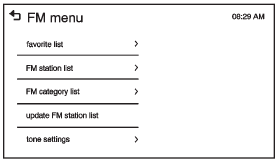
- From the AM or FM menu, press favorite list on the screen.
- Press
 or
or
 to scroll through the list. Press
to scroll through the list. Press
on the station to select it.
Station List
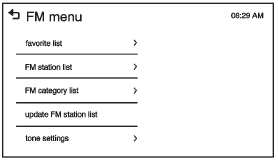
- From the AM or FM menu, press AM or FM station list on the screen.
- Press
 or
or
 to scroll through the list. Press
to scroll through the list. Press
on the station to select it.
Update Station List
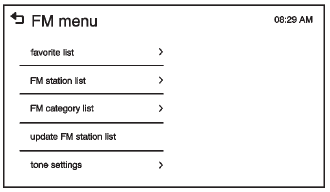
- From the AM or FM menu, press update AM or FM station list on the screen. The broadcasting list updating will begin.
- During the AM or FM broadcasting list update, press Cancel to stop the updates.
Other info:
Mazda 2. Manual Type
Type A
Type B
Type C
Type D
Control Switches
Temperature control dial
(Type A/Type B/Type C)
This dial controls temperature. Turn it
clockwise for hot and anticlockwise for
cold.
( ...
Chevrolet Sonic. Rear Safety Belt Comfort Guides
Rear safety belt comfort guides may provide added safety belt comfort for older
children who have outgrown booster seats and for some adults. When installed on
a shoulder belt, the comfort guide p ...
Seat Ibiza. Running-in
Running in a new engine
The engine needs to be run-in over the first 1,500 km.
Up to 1,000 kilometres
– Do not drive faster than three quarters of top speed. – Do not accelerate hard.
– Avo ...
Manuals For Car Models
-
 Chevrolet Sonic
Chevrolet Sonic -
 Citroen C3
Citroen C3 -
 Fiat Punto
Fiat Punto -
 Honda Fit
Honda Fit -
 Mazda 2
Mazda 2 -
 Nissan Micra
Nissan Micra -
 Peugeot 208
Peugeot 208 -
 Renault Clio
Renault Clio -
 Seat Ibiza
Seat Ibiza -
 Skoda Fabia
Skoda Fabia


