
Chevrolet Sonic: Radio
Chevrolet Sonic Owners Manual
Radio Controls without Touchscreen
 : Press to turn the system on or
: Press to turn the system on or
off.
Turn to increase or decrease the volume.
When the system is on, press and release to mute the system. Press and release again to turn the sound back on.
RADIO/BAND: Press to choose FM, AM, or SiriusXM® (if equipped).
SEEK  :
:
- Radio: Seeks the next station.
- CD: Selects the next track or fast forwards within a track.
 SEEK:
SEEK:
- Radio: Seeks the previous station.
- CD: Selects the previous track or rewinds within a track.
Push/MENU/TUNE: Turn to navigate the available menus. Turn to search for stations.
MEDIA: Press to play a CD when listening to the radio.
For more information about these and other radio features, see Operation.
Storing a Favorite Station
Stations from all bands can be stored in any order in the favorite pages.
Up to six stations can be stored in each favorite page and the number of available favorite pages can be set.
Storing Stations
To store the station to a position in the list, press the corresponding button 1 to 6 until a beep is heard.
Retrieving Stations
Press the FAV button to open a favorite page or to switch to another favorite page. Briefly press one of the 1 to 6 buttons to retrieve the station.
See “Storing a Favorite Station” under AM-FM Radio.
Radio Controls with Touchscreen
Audio Source Menu
 VOL
VOL
 (Volume): Press to increase or decrease
(Volume): Press to increase or decrease
the volume.
 (Power): Press and hold to turn
(Power): Press and hold to turn
the system on and off.
 (Home Page): Press to enter the
(Home Page): Press to enter the
Home Page.
Storing a Favorite Station
Stations from all bands can be stored in any order in the favorite pages.
Up to five stations can be stored in each of the seven favorites pages.
Storing Stations
To store the station to a position in the list, press the corresponding button 1−5 until a beep is heard.
1. Select the desired station.
2. Press  or
or
 to select the desired page of saved
to select the desired page of saved
favorites.
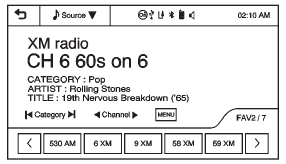
3. Hold down any of the preset buttons to save the current radio station to that button of the selected favorites page.
To change a preset button, tune to the new desired radio station and hold the button.
See “Storing a Favorite Station” under AM-FM Radio.
Setting the Clock
See Clock.
Other info:
Honda Fit. Tire Rotation
Rotating tires according to the Maintenance Minder message on the information
display helps to distribute wear more evenly and increase tire life.
■ Tires without rotation marks
Rotate the ...
Honda Fit. Recommended Engine Oil
• Genuine Honda Motor Oil
• Premium-grade 0W-20 detergent oil with an API Certification Seal on the
container.
Oil is a major contributor to your engine’s
performance and longevity. If you ...
Chevrolet Sonic. If the Vehicle Is Stuck
Slowly and cautiously spin the wheels to free the vehicle when stuck in sand,
mud, ice, or snow.
If stuck too severely for the traction system to free the vehicle, turn the traction
system off an ...
Manuals For Car Models
-
 Chevrolet Sonic
Chevrolet Sonic -
 Citroen C3
Citroen C3 -
 Fiat Punto
Fiat Punto -
 Honda Fit
Honda Fit -
 Mazda 2
Mazda 2 -
 Nissan Micra
Nissan Micra -
 Peugeot 208
Peugeot 208 -
 Renault Clio
Renault Clio -
 Seat Ibiza
Seat Ibiza -
 Skoda Fabia
Skoda Fabia


