
Peugeot 208: Information display
Peugeot 208 Owners Manual
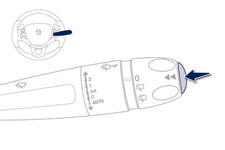
Press the button on the end of the wiper control stalk to display the various tabs in succession.
- The current information tab with:
● the range,
● the current fuel consumption,
● the Stop & Start time counter.

- Trip "1" with: ● the average speed.
● the average fuel consumption, ● the distance travelled, for the first trip.
 - Trip "2" with:
- Trip "2" with:
● the average speed,
● the average fuel consumption,
● the distance travelled, for the second trip.
Other info:
Seat Ibiza. Bulb change
General notes
Before changing any bulb, first turn off the equipment concerned. Do not touch
the bulb glass. Fingerprints vaporise in the heat, causing a reduction in the bulb
life and condensati ...
Nissan Micra. AM radio reception
AM signals, because of their low frequency, can
bend around objects and skip along the ground.
In addition, the signals can be bounced off the
ionosphere and bent back to earth. Because of
these ...
Nissan Micra. Off-road recovery
While driving, the right side or left side wheels
may unintentionally leave the road surface. If this
occurs, maintain control of the vehicle by following
the procedure below. Please note that this ...
Manuals For Car Models
-
 Chevrolet Sonic
Chevrolet Sonic -
 Citroen C3
Citroen C3 -
 Fiat Punto
Fiat Punto -
 Honda Fit
Honda Fit -
 Mazda 2
Mazda 2 -
 Nissan Micra
Nissan Micra -
 Peugeot 208
Peugeot 208 -
 Renault Clio
Renault Clio -
 Seat Ibiza
Seat Ibiza -
 Skoda Fabia
Skoda Fabia - Honda Pilot
- Volkswagen ID4
- Toyota Prius


