
Peugeot 208: Selection
Peugeot 208 Owners Manual
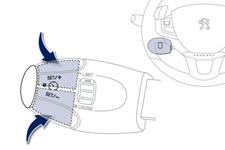
To select a memorised speed:
- press and hold button " + " or "- "; the system stops at the closest memorised speed,
- press and hold button " + " or "- " again to select another memorised speed.
A reminder of the speed and the state of the system (on / off) is displayed in the instrument panel.
Other info:
Honda Fit. Auxiliary Input Jack
Use the jack to connect standard audio devices.
1. Open the AUX cover.
2. Connect a standard audio device to the
input jack using a 1/8 inch (3.5 mm) stereo
miniplug.
► The audio system a ...
Chevrolet Sonic. Parking Brake
To set the parking brake, hold the brake pedal down and pull up on the parking
brake lever. If the ignition is on, the brake system warning light will come on.
See Brake System Warning Light.
T ...
Chevrolet Sonic. How to Inspect the Engine Air Cleaner/Filter
To inspect the engine air cleaner/ filter, remove the filter from the vehicle
and lightly shake the filter to release loose dust and dirt. If the filter remains
covered with dirt, a new filter is ...
Manuals For Car Models
-
 Chevrolet Sonic
Chevrolet Sonic -
 Citroen C3
Citroen C3 -
 Fiat Punto
Fiat Punto -
 Honda Fit
Honda Fit -
 Mazda 2
Mazda 2 -
 Nissan Micra
Nissan Micra -
 Peugeot 208
Peugeot 208 -
 Renault Clio
Renault Clio -
 Seat Ibiza
Seat Ibiza -
 Skoda Fabia
Skoda Fabia - Honda Pilot
- Volkswagen ID4
- Toyota Prius


