
Honda Fit: Playing a CD
Honda Fit Owners Manual
Your audio system supports audio CDs, CD-Rs, and CD-RWs in either MP3 or WMA format. With the CD loaded, press the CD button.
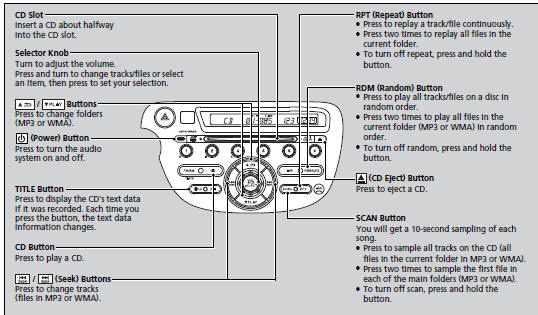
■How to Select a File from a Folder with the Selector Knob (MP3/WMA)
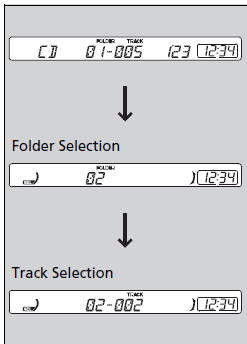
1. Press  to switch the display
to switch the display
to a folder list.
2. Rotate  to select a folder.
to select a folder.
3. Press  to change the display to a
to change the display to a
list of
files in that folder.
4. Rotate  to select a file, then
to select a file, then
press  .
.
NOTICE
Do not use CDs with adhesive labels. The label can cause the CD to jam in the unit.
WMA files protected by digital rights management (DRM) cannot be played.
The audio system displays UNSUPPORTED, then skips to the next file.
Text data appears on the display under the following
circumstances:
• When you select a new folder, file, or track.
• When you change the audio mode to CD.
• When you insert a CD.
The display shows up to 31 characters of text data.
Press and hold the TITLE button to see additional
characters. indicates that the text
indicates that the text
data continues.
The display goes back to the previous screen if you press and hold the button again.
If you eject the CD but do not remove it from the slot, the system reloads the CD automatically after several seconds.
Other info:
Peugeot 208. Maintenance
Before doing anything under the bonnet, deactivate the Stop & Start system to
avoid any risk of injury resulting from automatic operation of START mode.
This system requires a battery with a sp ...
Citroen C3. Lighting controls
System for selection and control of the
various front and rear lamps providing
the vehicle's lighting.
Main lighting
The various front and rear lamps of the
vehicle are designed to adapt the d ...
Chevrolet Sonic. Engine Compartment Fuse Block
LUV and LUW Engines
The engine compartment fuse block is on the driver side of the vehicle, near
the battery.
Caution
Spilling liquid on any electrical component on the vehicle may damage it.
...
Manuals For Car Models
-
 Chevrolet Sonic
Chevrolet Sonic -
 Citroen C3
Citroen C3 -
 Fiat Punto
Fiat Punto -
 Honda Fit
Honda Fit -
 Mazda 2
Mazda 2 -
 Nissan Micra
Nissan Micra -
 Peugeot 208
Peugeot 208 -
 Renault Clio
Renault Clio -
 Seat Ibiza
Seat Ibiza -
 Skoda Fabia
Skoda Fabia - Honda Pilot
- Volkswagen ID4
- Toyota Prius


