
Honda Fit: Playing an iPod®
Honda Fit Owners Manual
Connect the iPod® using your dock connector to the USB adapter cable, then press the AUX button.
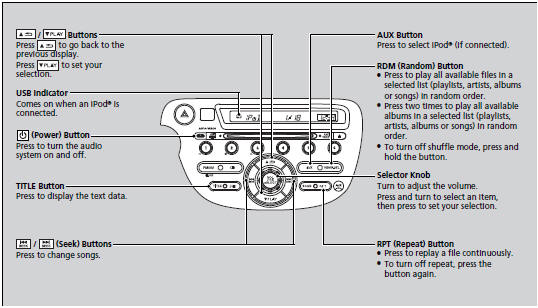
■How to Select a File from the iPod® Menu
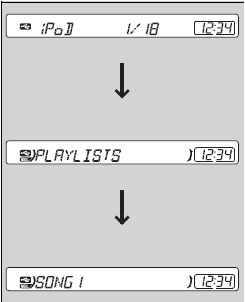
1. Press  to display the iPod®
to display the iPod®
menu.
2. Rotate  to select a menu.
to select a menu.
3. Press  to display the items on
to display the items on
that menu.
4. Rotate  to select an item, then
to select an item, then
press  .
.
Available operating functions vary on models or versions. Some functions may not be available on the vehicle’s audio system.
If there is a problem, you may see an error message on the audio display.
Other info:
Chevrolet Sonic. Trip Computer
The trip computer is located in the Driver Information Center (DIC).
It provides the driver with driving information such as average speed, fuel range,
average fuel economy, and a timer.
1. SET/ ...
Citroen C3. Battery
Procedure for charging your battery
when it is fl at or for starting the engine
using another battery.
Access to the battery
The battery is located under the bonnet.
To gain access to it:
...
Chevrolet Sonic. Wheels and Trim—Aluminum or Chrome
Use a soft, clean cloth with mild soap and water to clean the wheels. After rinsing
thoroughly with clean water, dry with a soft, clean towel. A wax may then be applied.
Caution
Chrome wheels and ...
Manuals For Car Models
-
 Chevrolet Sonic
Chevrolet Sonic -
 Citroen C3
Citroen C3 -
 Fiat Punto
Fiat Punto -
 Honda Fit
Honda Fit -
 Mazda 2
Mazda 2 -
 Nissan Micra
Nissan Micra -
 Peugeot 208
Peugeot 208 -
 Renault Clio
Renault Clio -
 Seat Ibiza
Seat Ibiza -
 Skoda Fabia
Skoda Fabia - Honda Pilot
- Volkswagen ID4
- Toyota Prius


