
Honda Fit: Playing a USB Flash Drive
Honda Fit Owners Manual
Your audio system reads and plays sound files on a USB flash drive in either MP3, WMA or AAC*1 format.
Connect your USB flash drive to the USB adapter cable, then press the AUX button.
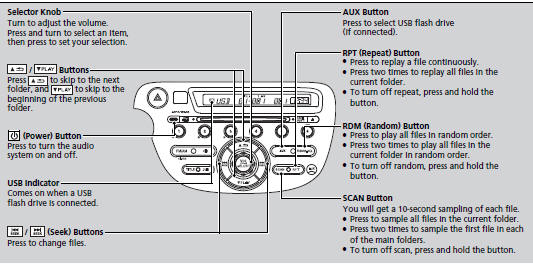
*1:Only AAC format files recorded with iTunes® are playable on this unit.
■How to Select a File from a Folder with the Selector Knob
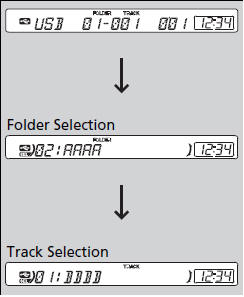
1. Press  to switch the display
to switch the display
to a folder list.
2. Rotate  to select a folder.
to select a folder.
3. Press  to change the display to a
to change the display to a
list of
files in that folder.
4. Rotate  to select a file, then
to select a file, then
press  .
.
Use the recommended USB flash drives.
Files in WMA format protected by digital rights management (DRM) are not played.
The audio system displays UNPLAYABLE FILE, and then skips to the next file.
If there is a problem, you may see an error message on the audio display.
Other info:
Peugeot 208. Automated mode
After starting the vehicle, select position A for enter automated mode.
AUTO and the gear engaged appear
in the instrument panel screen.
The gearbox is then operating in auto-active mode, without ...
Peugeot 208. Locking the vehicle Normal locking
Using the key
Turn the key towards the rear of the vehicle to lock the vehicle completely.
Using the remote control
Press the closed padlock
to lock the vehicle completely.
Maintaining ...
Chevrolet Sonic. Conversions and Add-Ons
Add-On Electrical Equipment
Caution
Some electrical equipment can damage the vehicle or cause components to not
work and would not be covered by the warranty. Always check with your dealer before ...
Manuals For Car Models
-
 Chevrolet Sonic
Chevrolet Sonic -
 Citroen C3
Citroen C3 -
 Fiat Punto
Fiat Punto -
 Honda Fit
Honda Fit -
 Mazda 2
Mazda 2 -
 Nissan Micra
Nissan Micra -
 Peugeot 208
Peugeot 208 -
 Renault Clio
Renault Clio -
 Seat Ibiza
Seat Ibiza -
 Skoda Fabia
Skoda Fabia - Honda Pilot
- Volkswagen ID4
- Toyota Prius


