
Honda Fit: Playing the FM/AM Radio
Honda Fit Owners Manual
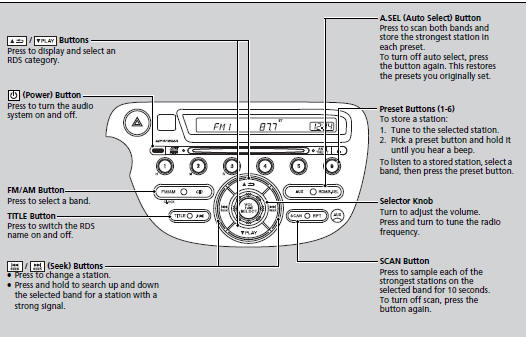
■Radio Data System (RDS)
Provides text data information related to your selected RDS capable FM station.
■ RDS INFO ON
Press the TITLE button while listening to an RDS capable station. RDS INFO ON appears, and the station name is displayed.
■ To find an RDS station from your selected program category
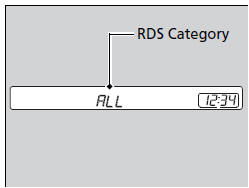
1. Press the  /
/
button to display and
select an RDS category.
2. Use SEEK or SCAN function to select an RDS station.
The ST indicator appears on the display indicating stereo FM broadcasts.
Stereo reproduction in AM is not available.
You can store six AM stations and twelve FM stations into the preset button memory. FM1 and FM2 let you store six stations each.
A.SEL function scans and stores up to six AM stations and twelve FM stations with a strong signal into the preset button memory.
If you do not like the stations auto select has stored, you can manually store your preferred frequencies.
Other info:
Fiat Punto. Set-up menu
The number of items in the menu depends on the car
settings.
When travelling, only the “Speed limit” indication is
enabled.
The “Set-up Menu” enables to perform the following
adjustme ...
Renault Clio. Display A
To access display 1 for setting the time,
press button 2 or 3. Wait for a few seconds.
The hours and minutes flash and you
are now in setting mode; press and
hold button 2 or 3 to set the ho ...
Nissan Micra. Battery replacement
CAUTION
Be careful not to allow children to swallow
the battery or removed parts.
KEY FOB (if so equipped)
Replace the battery in the key fob as follows:
Remove the screw A ...
Manuals For Car Models
-
 Chevrolet Sonic
Chevrolet Sonic -
 Citroen C3
Citroen C3 -
 Fiat Punto
Fiat Punto -
 Honda Fit
Honda Fit -
 Mazda 2
Mazda 2 -
 Nissan Micra
Nissan Micra -
 Peugeot 208
Peugeot 208 -
 Renault Clio
Renault Clio -
 Seat Ibiza
Seat Ibiza -
 Skoda Fabia
Skoda Fabia - Honda Pilot
- Volkswagen ID4
- Toyota Prius


